When you spend a lot of time creating an eLearning course, it’s only natural that you’d want to ensure your learners get as much from it as possible. However, it’s easy to get a little (or a lot) overzealous about making sure your learners “see” it all. In these situations, it’s common to design your course in a way that forces your learners to consume your eLearning content in a particular order and speed. What I’m referring to here is locked eLearning navigation.
So, in this post, I’ll share with you why locked eLearning navigation doesn’t work and what you should do instead.
What is Locked eLearning Navigation?
Now, if you’re not familiar with the concept of a locked-down eLearning course, I’m confident you’ve experienced one at some point in your life. To put it simply: a locked eLearning course is when the learner is forced to view each slide or screen in a particular order and/or speed. This prevents the learner from jumping ahead or skipping any of the content within the eLearning course.
Locking down your eLearning course will not force learning to occur.
Typically, locked eLearning navigation is something that is insistent upon by our stakeholders and subject matter experts, and it’s something I see from a lot of new eLearning designers. In fact, it’s something I used to do with all of my eLearning courses when I was new.
So, what’s the thinking behind locked eLearning navigation? Well, the belief is that locking down the navigation of an eLearning course will ensure learners receive and “learn” all of the content presented within the course. But here’s the thing: locking down your eLearning course will not force learning to occur. Instead, it can actually do the opposite.
Why is Locked eLearning Navigtion Ineffective?
While it might seem logical to lockdown your eLearning course, hoping that learners will receive all of the learning content, that’s just not how things work.
The problem with locked eLearning navigation is that when your learners discover that they can’t jump ahead to get to the content they need, one or more of the following occurs…
- The learner feels like you don’t trust them.
- The learner decides to multitask until they’re allowed to continue to the next screen or slide.
- The learner completely zones out from the learning experience altogether.
What doesn’t happen is that your learner discovers your eLearning course is locked down, so they decide to “hunker-down” and start learning. And although we like to tell ourselves otherwise, that’s just not a reality anyone on the face of the earth lives in.
But, What About Compliance Training?
Now, if you’re still reading at this point, I already know what you’re thinking! You’re thinking something along the lines of…
But, Tim, what if my eLearning course has legal or compliance requirements that mandate our learners spend a certain amount of time in my course or that they recieve the conent in a specific order?!
And you know what? You’re right! There are times when specific laws or mandates (i.e., California’s anti-discrimination and sexual harassment training) require us to lock the navigation of our eLearning courses. However, for everything else, I just can’t see the justification.
So, What Should You Do Instead?
Instead of locking the navigation of your eLearning courses, I’d challenge you to treat your learners like the adults that they are. If a learner decides to skip ahead in your eLearning course, it’s likely because they want to get something they actually need. If that’s the case, why stand in their way?
On the other hand, a learner may decide to skip ahead because they just don’t find the content valuable. And if that’s the case, that’s something you need to fix with your eLearning course.
The Bottom Line
Yes, creating locked eLearning navigation might seem like a logical solution to ensure your learners receive all of your learning content. However, the reality is that you’re just making the learning experience that much more frustrating and challenging.
What tips can you share for avoiding locked eLearning navigation? Share you thought by commenting below!
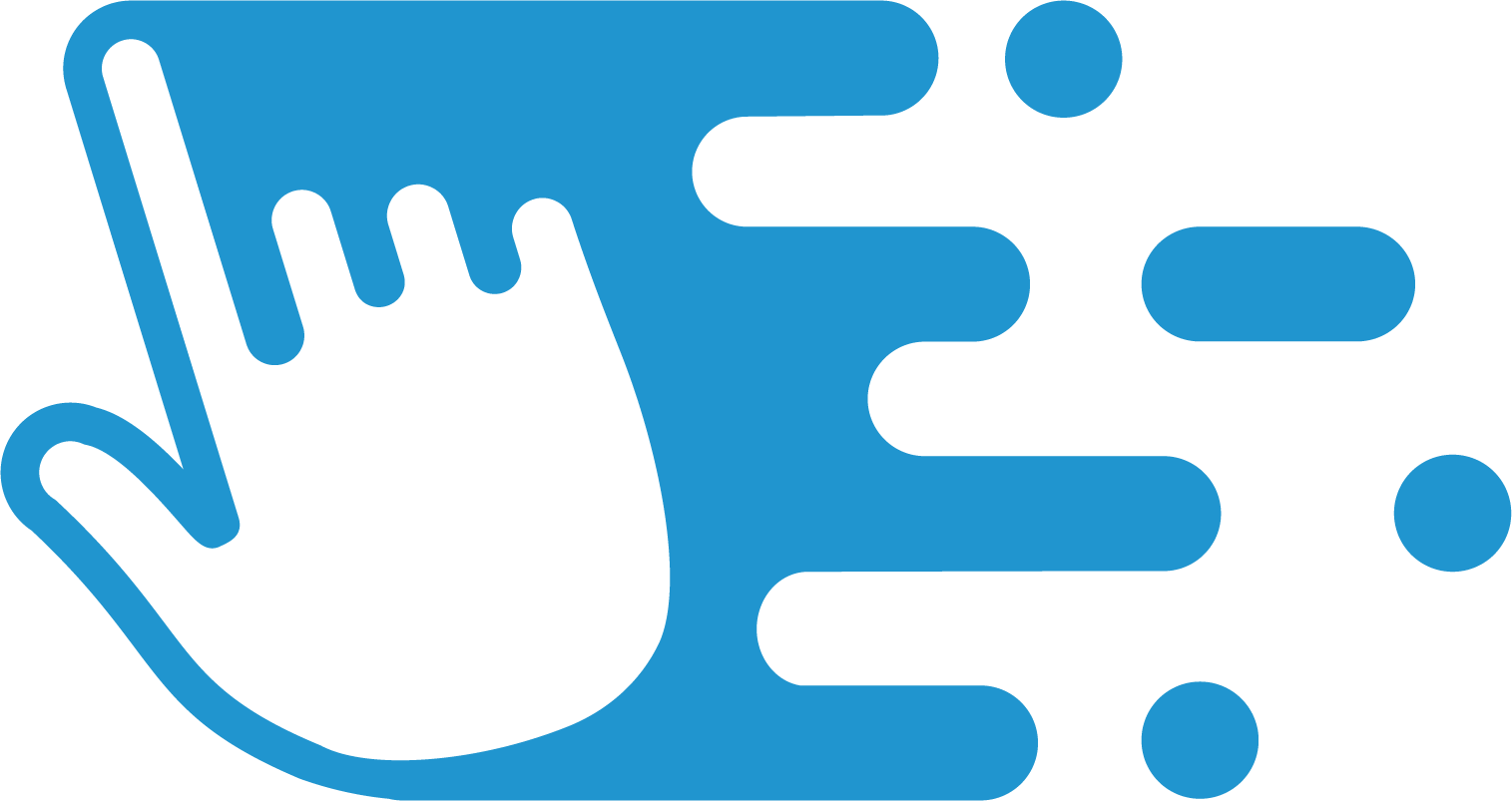

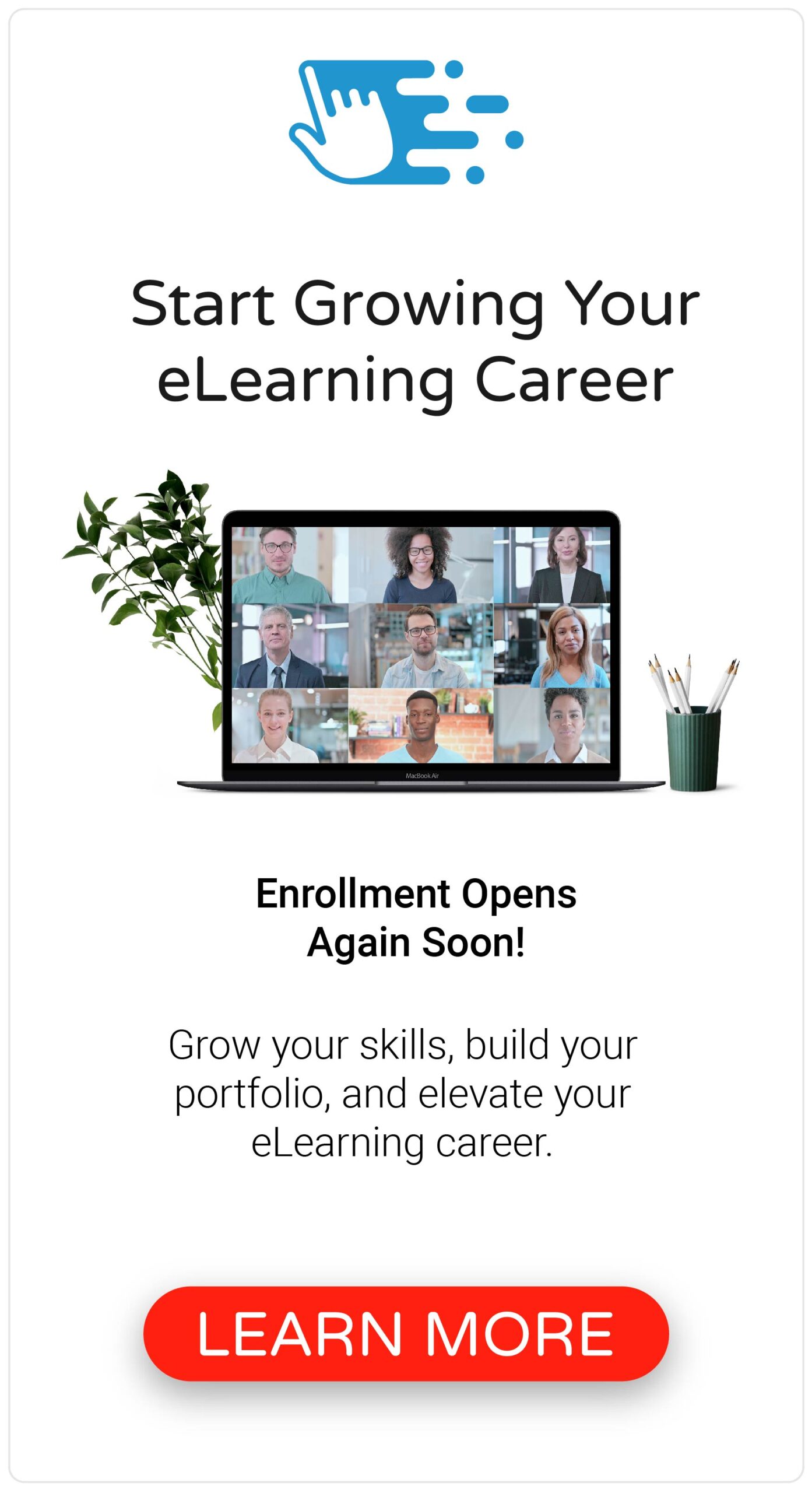



I use the LMS Learndash and all of the topics can be marked complete by the student. The only topics I don’t do this is with are quizzes that they have to pass before continuing the course.
You could view it as walking freely across fields but occasionally having to jump a fence 🙂
Thanks for sharing, Bryson! And I’d say that I totally agree with that approach. Rather than locking everything down, you have gates that must be unlocked.
I have mixed feelings about this….while I generally agree with the sentiment that courses should be free to navigate, and design each course along these lines, I do have a number of learners who seem determined to set world records on who can complete a course the fastest. This results in a “next” clickfest. The current record holder for a particular training which should take about 45 minutes to get through (no quiz) is 4m 1s.
What I am doing now, is that I keep the free navigation, but for those particular sections, within the course, which is important, I set conditions that the learner cannot progress until they have gone through that selected section. sort of hybrid navigation. It is working so far.