Bullet points in eLearning have a bad reputation. You might think they’re boring, ugly, or a sign of lazy design. No matter what your opinion is regarding the use of bullet points in eLearning, they aren’t going away anytime soon! In fact, bullet points are an easy way to organize and present content. Using bullet points in eLearning doesn’t mean they have to be boring or ugly—you just have to rethink the way you’re using them.
Here are three tips for using bullet points in eLearning.
Turn Them Into a Diagram

Diagrams are a great way to communicate the relationships between pieces of information. So if your bullet points share a meaningful relationship, see if you can turn them into a diagram instead. For example, let’s say you’re designing an eLearning course on preventing identity theft, and you want to outline the steps someone should take when they are a victim of identity theft. You could simply list each step in a numbered list, or you could turn them into a diagram.
Most diagrams can be created using basic shapes and text boxes. You can also use SmartArt in PowerPoint to quickly create a diagram. Additionally, if you have extra information to present with each of your main points, try making the diagram interactive by having each section of the diagram reveal additional information when clicked.
Pair Them with a Meaningful Graphic

The human brain has a greater capacity to remember images than it does text. So instead of using text bullets, consider using a meaningful (not just decorative) graphic for each point. Over the past several years, icons have become a popular graphic design asset to use in eLearning courses, and they can work well for this purpose.
Let’s say you’re working on an eLearning course to explain the consequences of improperly handling medical data. As before, you could just list each consequence as a bullet point on the screen, or you could pair each point with a meaningful icon.
Although you can download countless icon sets from the internet, most icons, like diagrams, are created using basic shapes.
Change the Way They Look

Sometimes a list is just a list. Sometimes you don’t have the time or money for a more elaborate design. The quickest and easiest way to work with bullet points in eLearning is simply changing the way they look. This doesn’t mean getting rid of the bullet points; it simply means embellishing them.
Let’s say you’re working with a series of bullet points to outline some important reminders when dealing with angry customers. Rather than just listing the bullet points on the screen (like you would in a document), take some time to create a checklist graphic and turn each bullet point into an item on that list.
This technique doesn’t avoid the fact that you’ll still end up with bullet points on the screen, but it does present them in a more interesting way. Additionally, if you’re using audio narration in your eLearning course, try adding entrance animations to your bullet points and time them to enter when they’re mentioned in the audio.
The Bottom Line
Bullet points in eLearning don’t have to be a bad thing. In fact, they’re more versatile than we give them credit for! The key is to find new and creative ways to present them within your eLearning course or presentation.
Do you have a creative way of using bullet points in eLearning? Share it by commenting below!
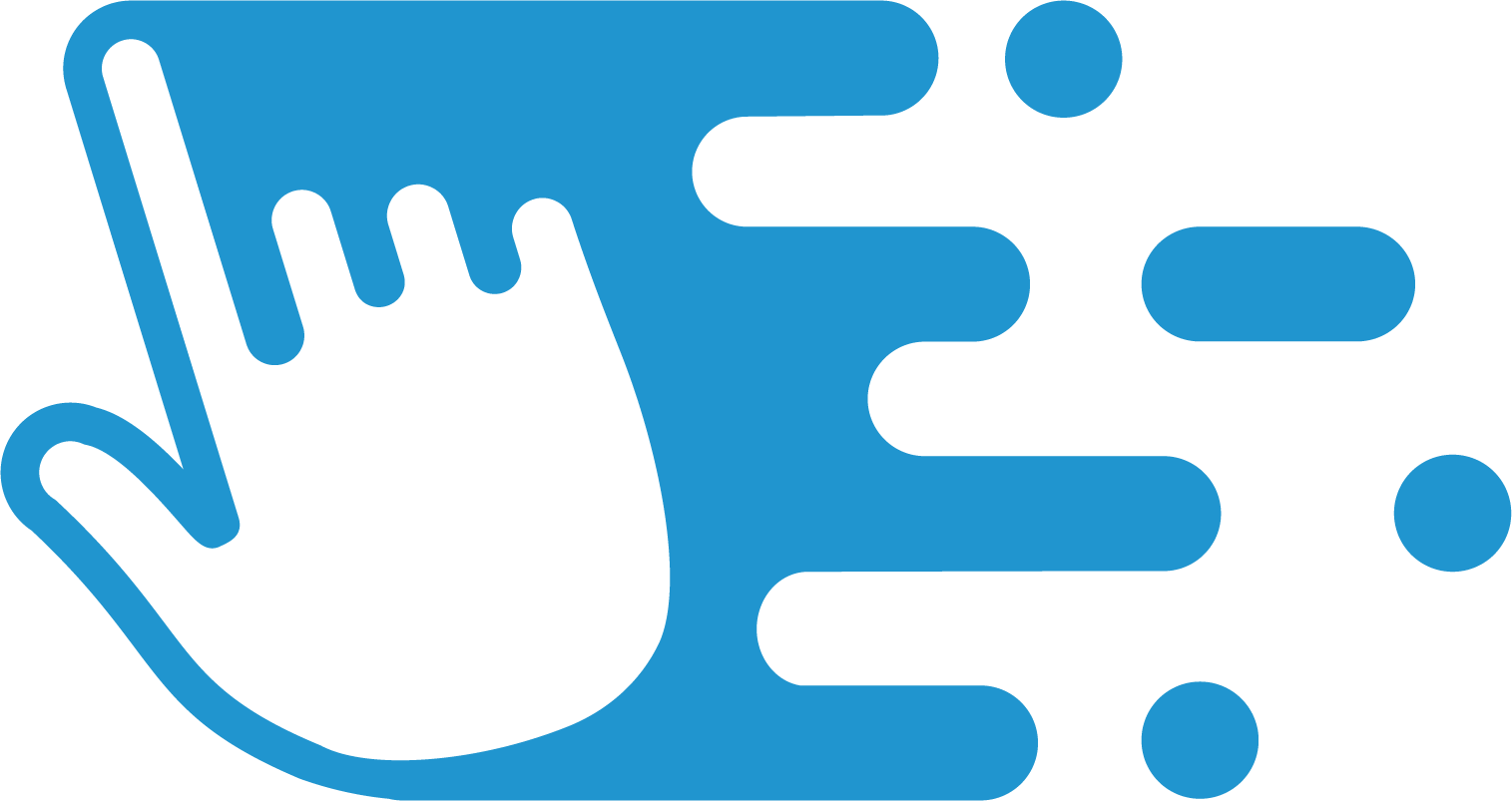

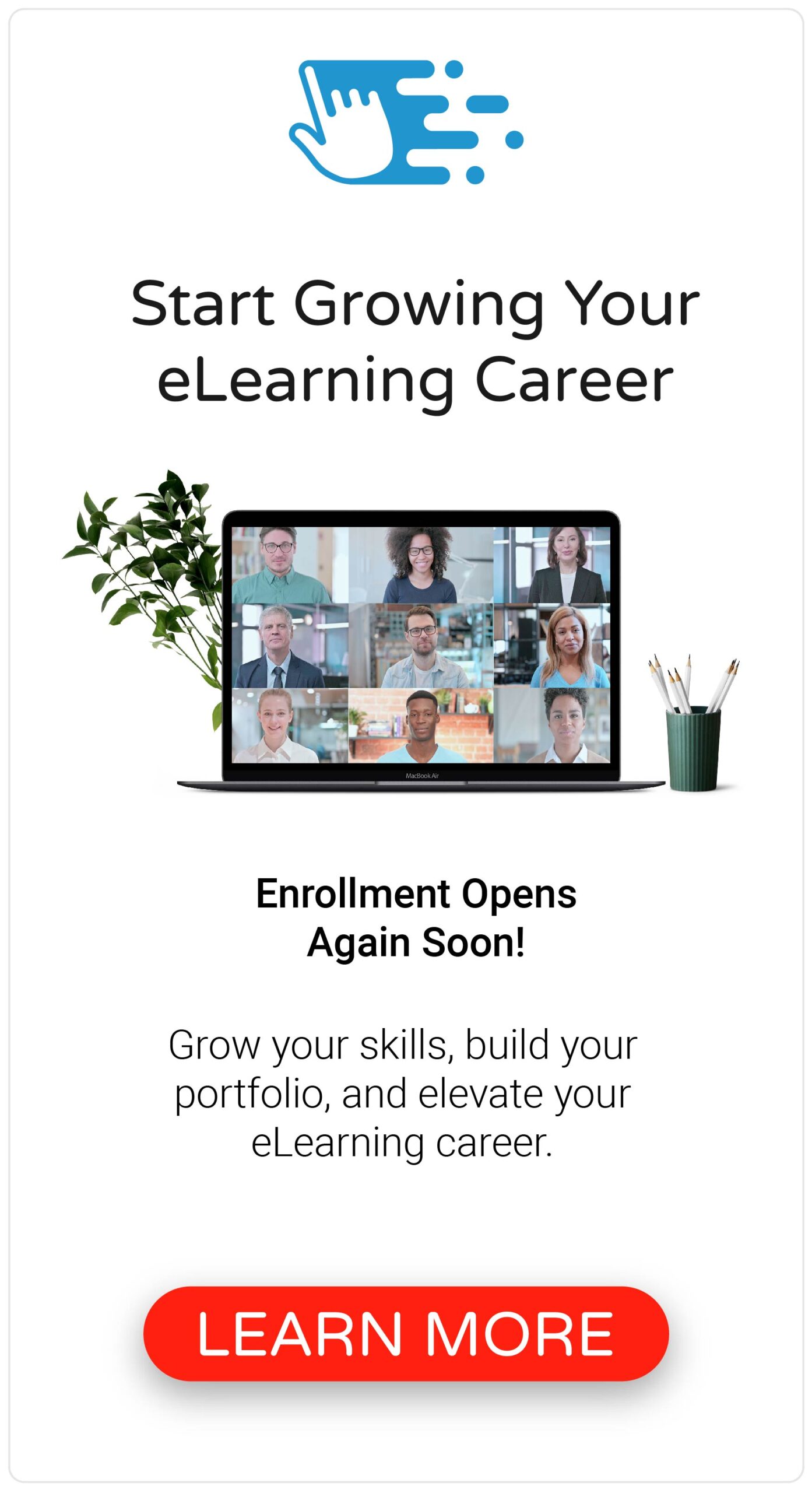
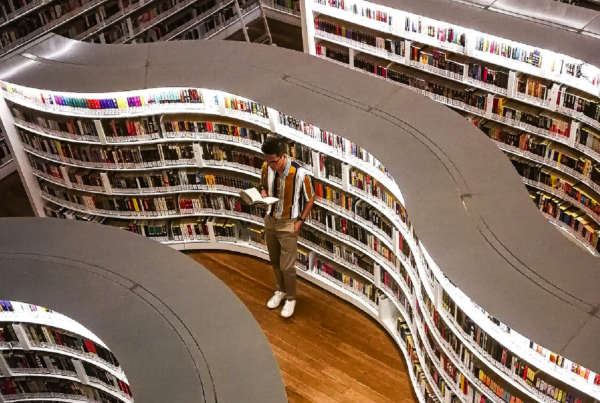



Literally could not figure out how to spice up these bullet points! This was super helpful. Thanks so much!
Thanks, Alexandria!