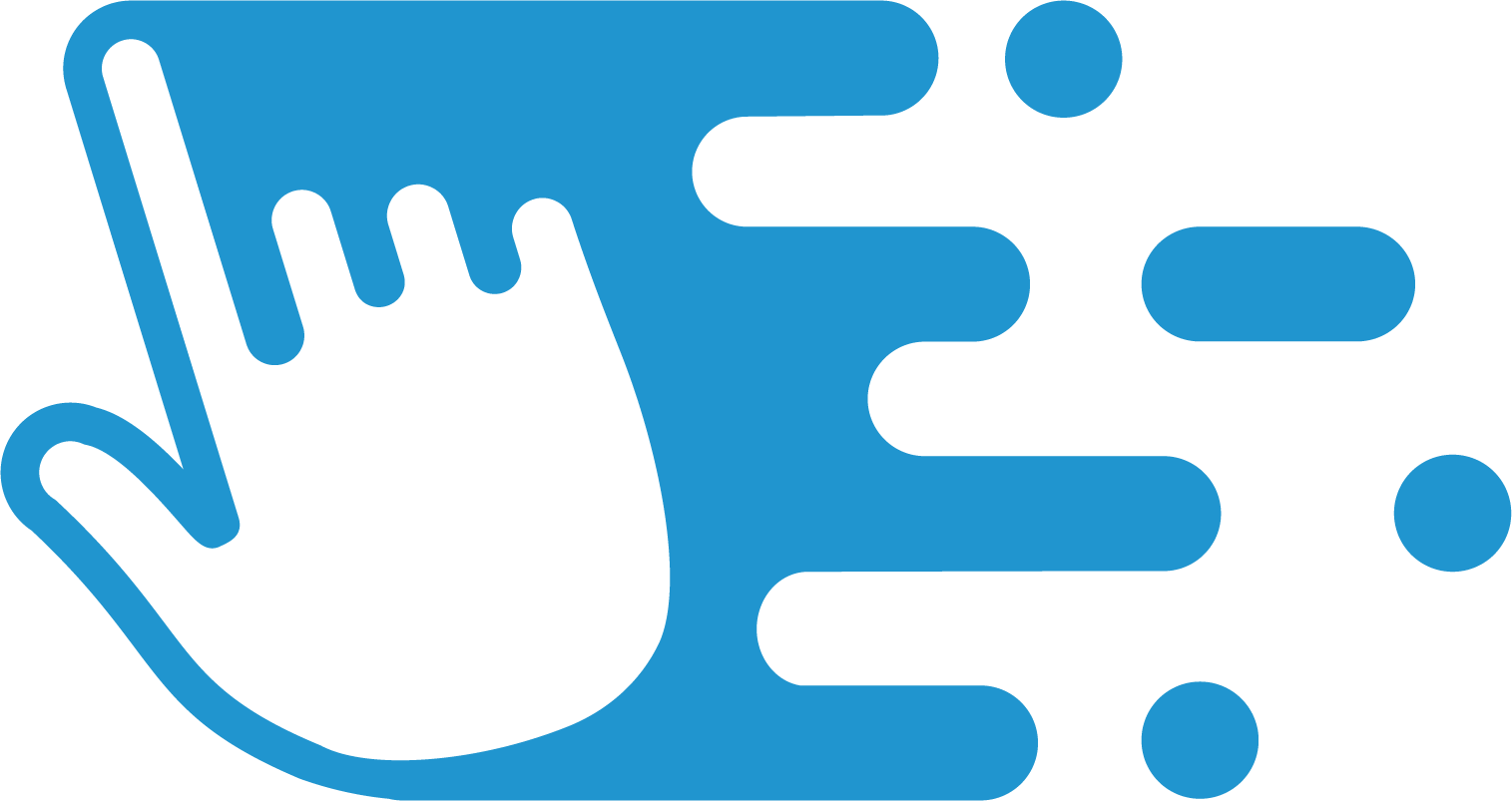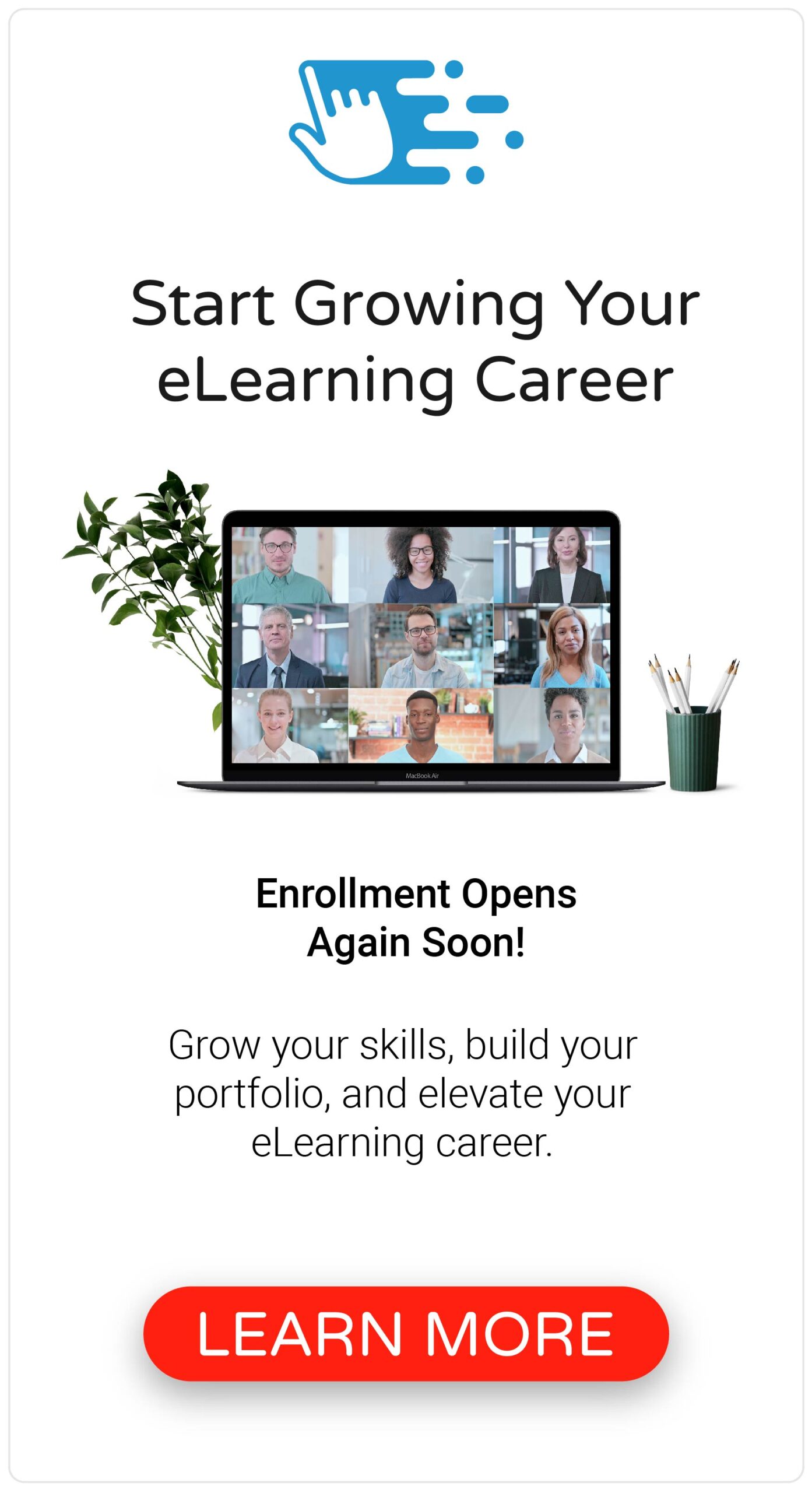In the world of eLearning, click-to-reveal interactions are often viewed as having little or no value. And while it’s true that they don’t actually challenge your learner’s critical thinking skills, does that really mean click-to-reveal interactions have no place in eLearning? Personally, I don’t think so!
You see, when I was new to eLearning, I remember being told that I needed to make my eLearning interactive in order to make it engaging. And so, that’s precisely what I did! I included a bunch of click-to-reveal interactions that would reveal additional content to my learners.
A click-to-reveal interaction is any interaction where the learner clicks a button and content is revealed, whether it’s some text, a video, or anything else.
While I believe that click-to-reveal interactions have their place, it’s important to remember that they simply don’t allow the learner to apply their critical thinking skills. In other words, the only knowledge or skills the learner needs to apply to complete a click-to-reveal interaction is the use of their mouse and nothing more.
So, when does it make sense to use click-to-reveal interactions? Well, I believe they’re ideal when you simply need to transfer knowledge to your learners by organizing information into multiple steps or processes. They’re also beneficial when paired with decision-based interactions, providing additional resources or information when they might need it the most.
So, in this post, I’ll share three examples of how you can properly use click-to-reveal interactions in eLearning.
Use Click-to-Reveal Interactions to Organize Content in a Meaningful Way

Click-to-reveal interactions are ideal when you need to organize content in some sort of meaningful way. For example, if you’re trying to explain a process or a series of sequential steps, a click-to-reveal interaction can let your learner explore each step one at a time.
Use Click-to-Reveal Interactions to Reduce On-Screen Text

In addition to organizing content, click-to-reveal interactions can also help you reduce the amount of on-screen text or content. For example, if you have a bunch of on-screen content you want to present to the learner, rather than trying to fit it all on one slide, you can let your learners consume it in smaller, bite-sized chunks. This can also help you reduce cognitive load.
Use Click-to-Reveal Interactions to Support Decision-Based Interactions

Finally, click-to-reveal interactions can also help support or augment decision-based interactions. For example, if you want to present the learner with some additional, supplemental information that might help them complete a decision-based interaction, you can give your learners the option to reveal that extra content.
The Bottom Line
Click-to-reveal interactions can be meaningful when they’re used intentionally and properly. And while they don’t challenge your learners to apply their critical thinking skills, click-to-reveal interactions can be used to enhance the overall learning experience.
What other tips do you have for using click-to-reveal interactions in eLearning? Share them by commenting below!