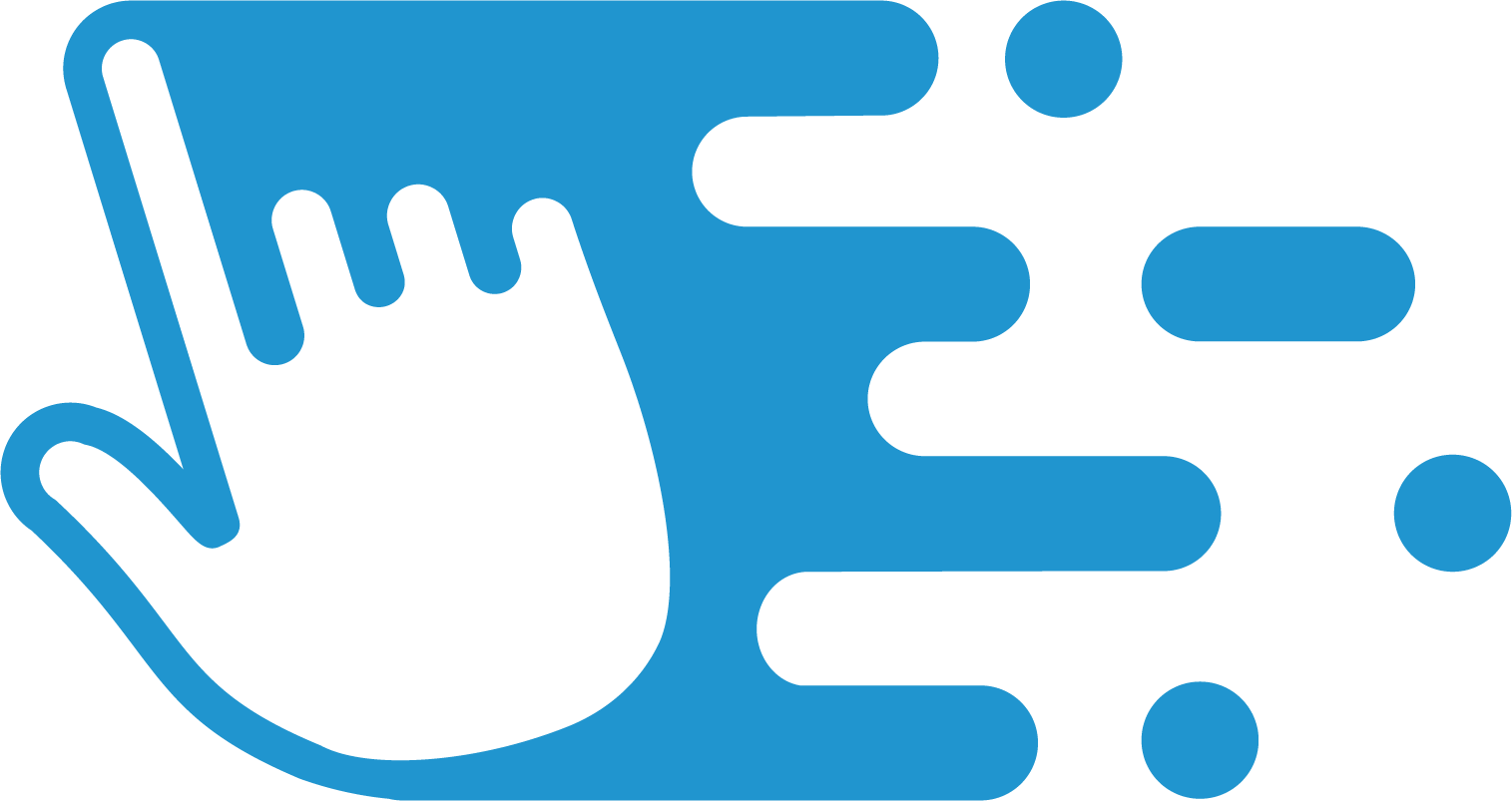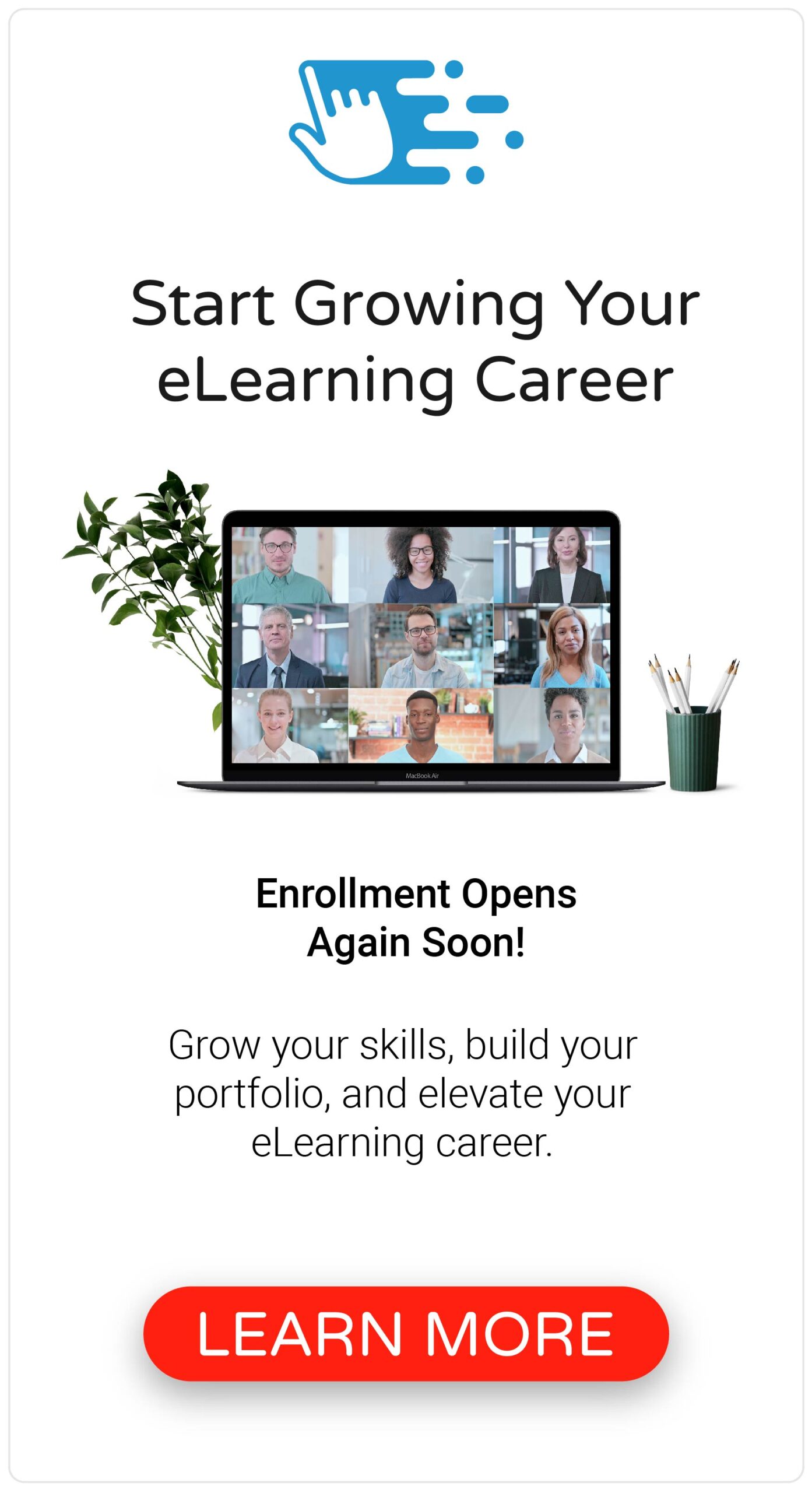When designing and developing an eLearning course, after you’ve collected and organized all your learning content, it can be challenging to leap straight into development. This is especially true when you’re working with one or more stakeholders and subject matter experts who will want and need to review and approve the course as you develop it. And so, after you’ve drafted a storyboard, it’s usually a good idea to create some sort of eLearning prototype.
So, in this post, I’ll share with you how to develop an eLearning prototype and explain the different types of prototypes and when to use them.
What is an eLearning Prototype?
Let’s start by asking and answering this question: what is an eLearning prototype? You know, if there’s anything I’ve learned over the years, it’s that different people have different definitions for the same things in this industry.
The goal of creating a prototype is to validate the design and functionality of your eLearning course before you develop the entire thing.
As I explain in my book, The eLearning Designer’s Handbook, an eLearning prototype is simply a sampling of your course, which you can use to validate the functionality of your course, establish the look and feel of your course, and get initial reactions from your stakeholders and subject matter experts before you fully develop your eLearning course.
Why Create an eLearning Prototype?
So, now that we know what an eLearning prototype is, the next question you might be asking yourself is: why should I create an eLearning prototype at all?
Well, if you think along the lines of building a house, a prototype is like a 3D model of the house that’s about to be constructed. The 3D model gives the prospective homeowners an additional preview of the house after the blueprint has been drafted.
And at this stage, the homeowners might realize they need to make the primary bedroom a bit larger, add more windows, or even move the kitchen—things that can’t be easily changed once construction begins.
And so, starting your development process by creating an eLearning prototype can help you…
Align Expectations
Because an eLearning prototype usually only contains a few slides, you can quickly get reactions from your stakeholders and subject matter experts before you invest the time in developing the entire course. This can help you avoid scope creep.
Validate Functionality
Creating an eLearning prototype lets you ensure you can actually build the interactions you designed in your storyboard. Using placeholder text, images, and other graphics, you can quickly validate the technical functionality of your course.
Select a Prototype Format
As I explain in this post, an eLearning storyboard is a tool to help you plan and develop your course, and which format you use depends on what you need to get out of it. The same rules apply when selecting which format to use for your eLearning prototype. And the goal is to develop the prototype to help you move your project forward.
The goal is to develop the prototype to help you move your project forward.
Sometimes, the prototype you develop is just for you to validate the functionality of your course, and other times, it’s to validate the overall learning experience with your stakeholders and subject matter experts. Sometimes, you’ll only create one prototype, and other times, you may create multiple prototypes.
In either case, the goal of creating a prototype is to help you get through development without any surprises. What you don’t want to do is develop your entire course, only to discover your stakeholders and subject matter experts want to change everything. This is not to say a prototype will prevent this outcome in every situation, but it will dramatically reduce the chances of it occurring.
Wireframe Prototypes
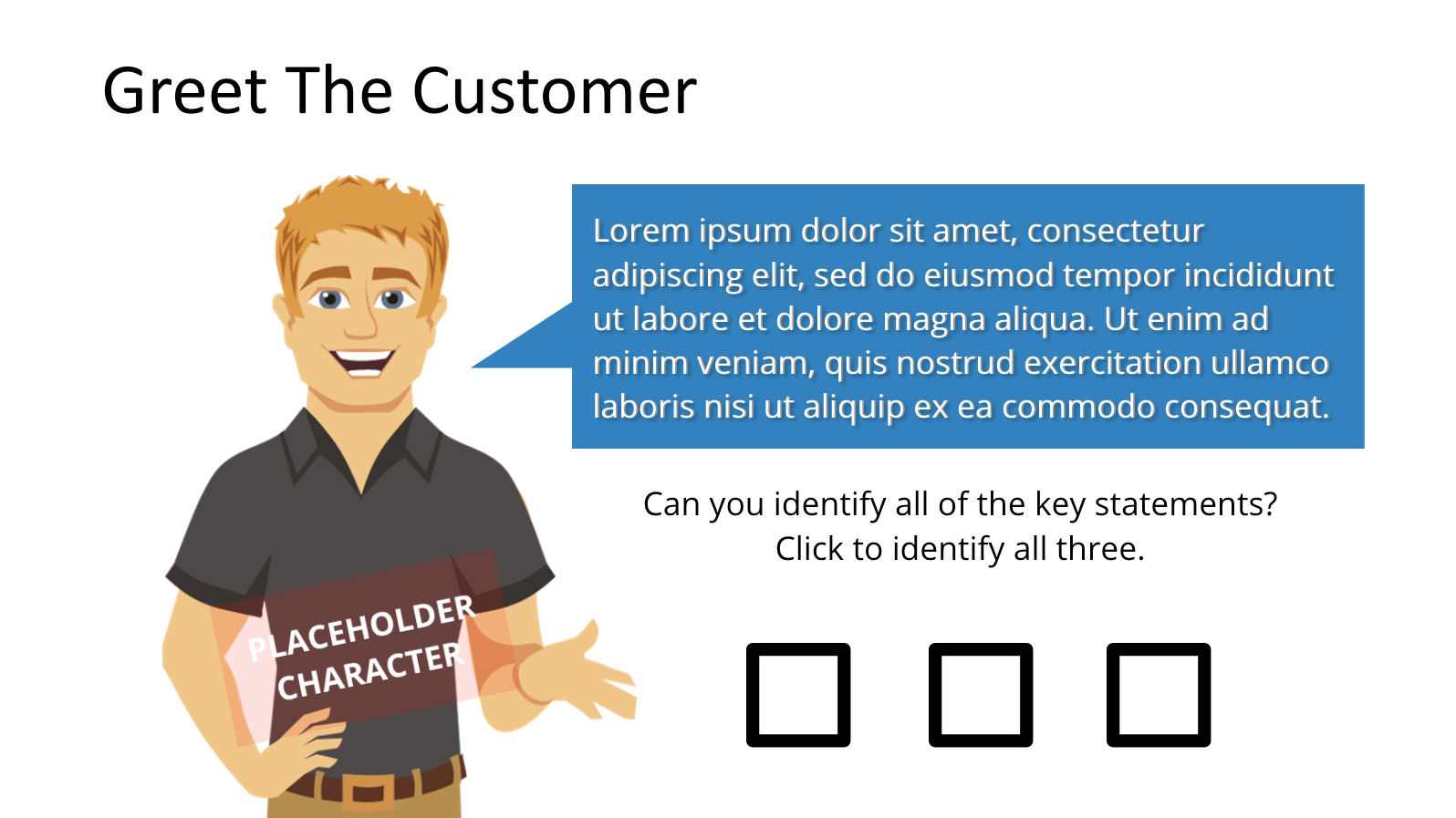
A wireframe prototype is used to validate the functionality of your eLearning course. Typically, a wireframe prototype uses simple placeholder text, images, and graphics—as the focus is more on the technical functionally of your course.
For example, if you want to develop a complex interaction or branching scenario, it can be helpful to quickly build it in your eLearning authoring tool, using placeholder images, graphics, and even content.
Visual Prototypes
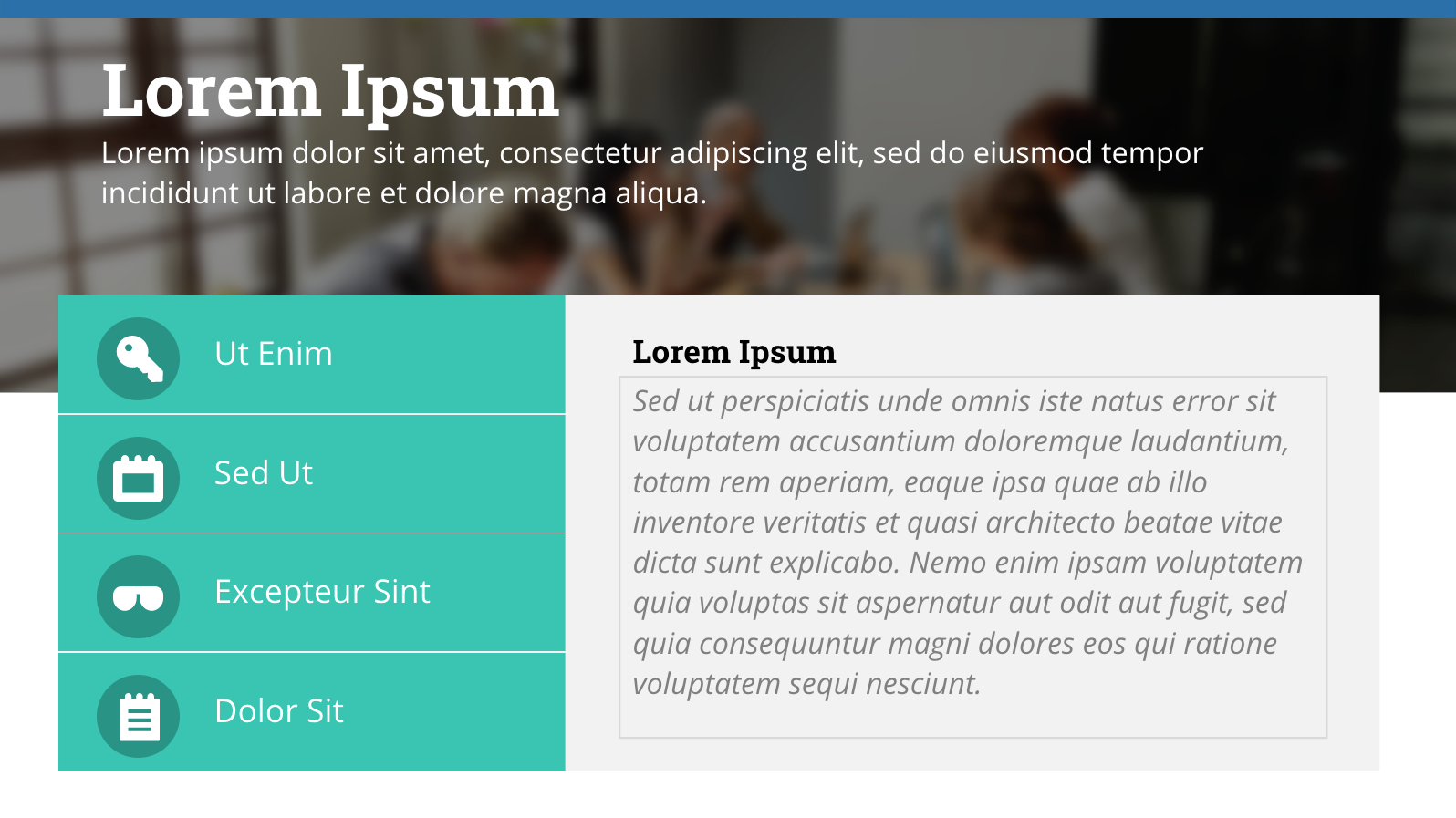
A visual prototype is used to validate the look and feel of your eLearning course. Although a visual prototype may or may not include actual content, the focus is more on the fonts, colors, images, graphics, animations, and overall layout of your slides.
For example, if you’re working with specific design and branding guidelines, it can be helpful to design your slides with the required text, images, graphics, and layouts to see how they look. This is true, even if you’re working with placeholder content.
MVP or Functional Prototypes
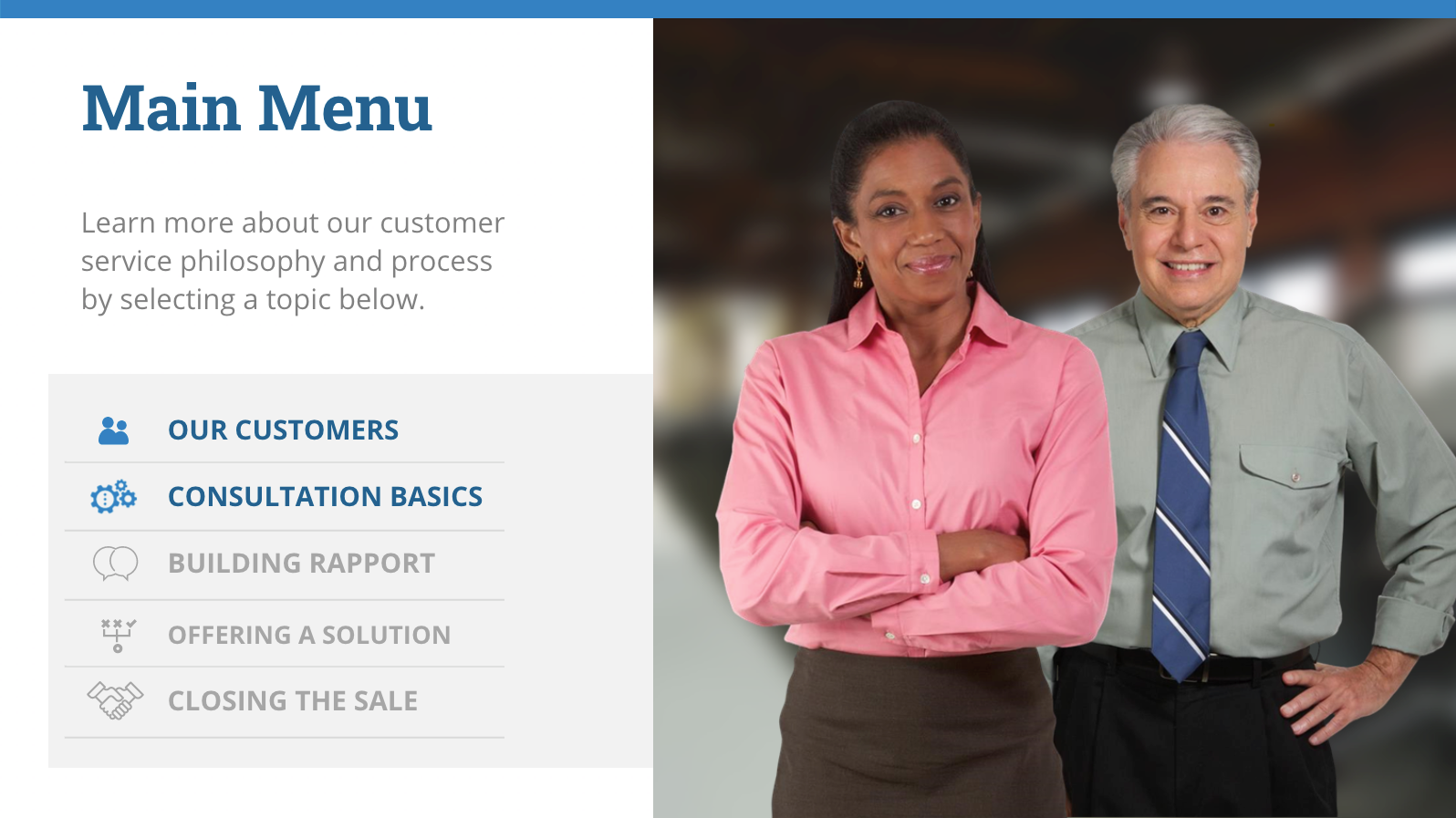
An MVP (minimally viable product) or functional prototype is a fully developed sample of your course, used to validate the overall learning experience. A functional prototype typically includes a small sampling of slides from the whole course—using actual content and graphics to demonstrate what the completed course might look like.
For example, if you need to give your stakeholders and subject matter experts a preview of the course for their approval, it can be helpful to create a fully developed functional prototype.
Review, Revise & Repeat
Once you’ve developed your eLearning prototype, you’ll need to get feedback from your stakeholders and subject matter experts. Reviewing and iterating your eLearning course is essential to the whole eLearning development process. What you don’t want to do is lock yourself away for several weeks, developing the entire course, without giving your reviewers a chance to check in on your progress.
When you deliver each draft of your course to your stakeholders, remember to explain what they’re receiving and what you need from their review. During the prototype and development stage, you’re no longer looking for feedback on the content but rather the presentation of the content, the interactivity, and the overall visual design.
As you plan out each review cycle, ensure you include the right people at the right time. Ideally, you’ll have already determined this when you created your project plan and timeline; however, your stakeholders are likely to invite additional folks into the review process. Don’t let this take you by surprise. Be proactive and find out who these people are and include them in the process.
And finally, after you’ve completed the initial review of your prototype, continue iterating on the development of the course, incorporating any edits you receive from your stakeholders. From this point, you’re now headed into the full development of the course. Continue building out the slides from your storyboard and reviewing them with your stakeholders.
The Bottom Line
At the end of the day, there’s no single right way to develop an eLearning prototype. As I mentioned, you want to create the prototype that helps you move the project forward.
So, that’s an overview of how to develop an eLearning prototype, along with the different types and when to use each one. What other tips do you have for creating an eLearning prototype? Share them by commenting below!