One of the most challenging aspects of the eLearning development process is when you have to sit down and write the first draft of your eLearning storyboard. This is especially true when you’re new to eLearning!
At this point, you’ve collected a boatload of information from your stakeholders and subject matter experts, and now it’s your job to transform it all into a development-ready storyboard. And if you’ve never done this before, it’s easy to become paralyzed with how to move forward.
Creating an eLearning course outline can help you organize your eLearning content, visualize how your content will be structured, and how the learner will flow from one topic to another.
In my experience, the best way to overcome this is to organize your eLearning content by creating an eLearning course outline. This helps you visualize how your course content will be structured and how it will flow from one topic to another. Creating an eLearning course outline is also a great time to identify what content you want to make interactive or what content you want to visually present on the screen.
So, here’s how to organize your eLearning content by creating an eLearning course outline.
Step 1: List All of Your Course Topics
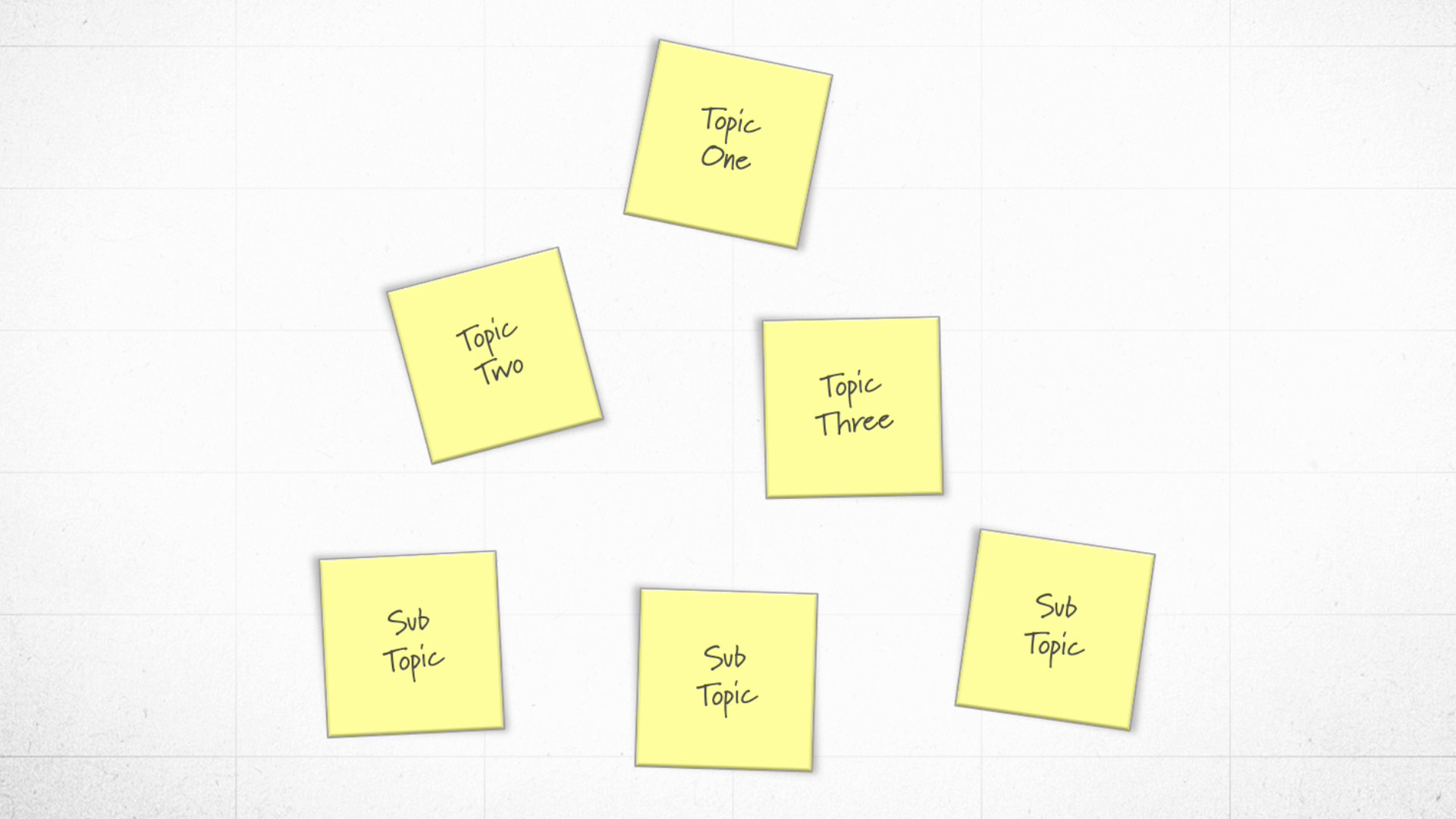
The first step for organizing your eLearning content by creating an eLearning course outline is to list all of the topics you need to cover in the course. Whether you do this with sticky notes or using an online whiteboarding tool like Miro or Jamboard, the goal is to simply get everything listed on the screen.
At this point, you don’t need to worry about the structure of the content or your course. Whether the information comes from your needs analysis, task analysis, or simply from what’s been provided by your subject matter experts, the focus here is just on the topics.
Step 2: Organize Your Course Topics
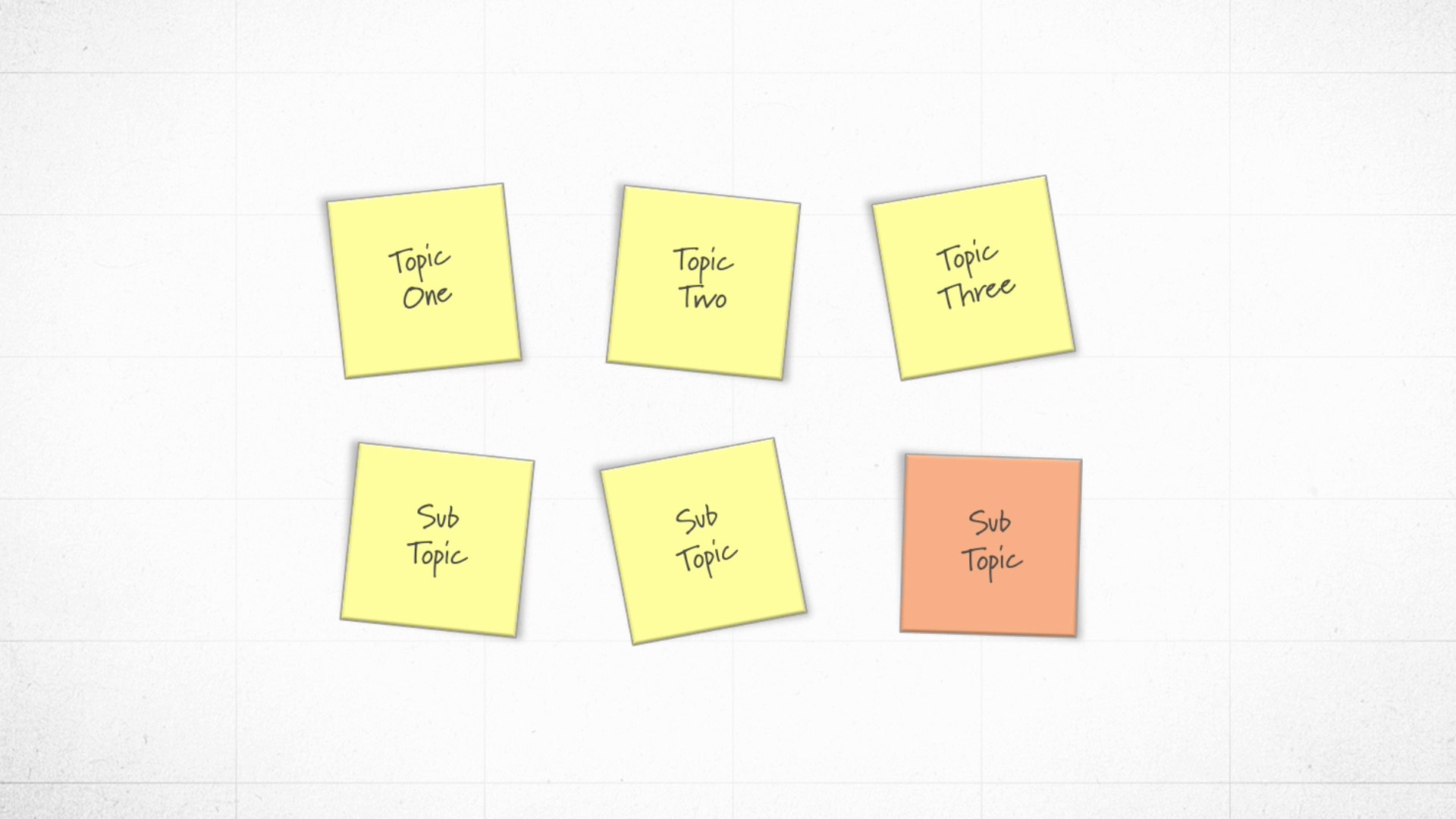
After you’ve identified and listed all of your course topics, the second step for organizing your eLearning content by creating an eLearning course outline is to organize your topics. Use this time to identify which items should be main topics vs. sub-topics. You may discover that you need to combine some items into a single topic or split some items into several topics.
This is also an excellent opportunity to identify and remove nice-to-know information. Nice-to-know information is anything that doesn’t directly support the course’s learning objectives and what learners need to be able to do once the course is complete. Creating an action map is a helpful process to help you focus your course behaviors rather than knowledge.
Step 3: Identify Where You'll Include Interactivity
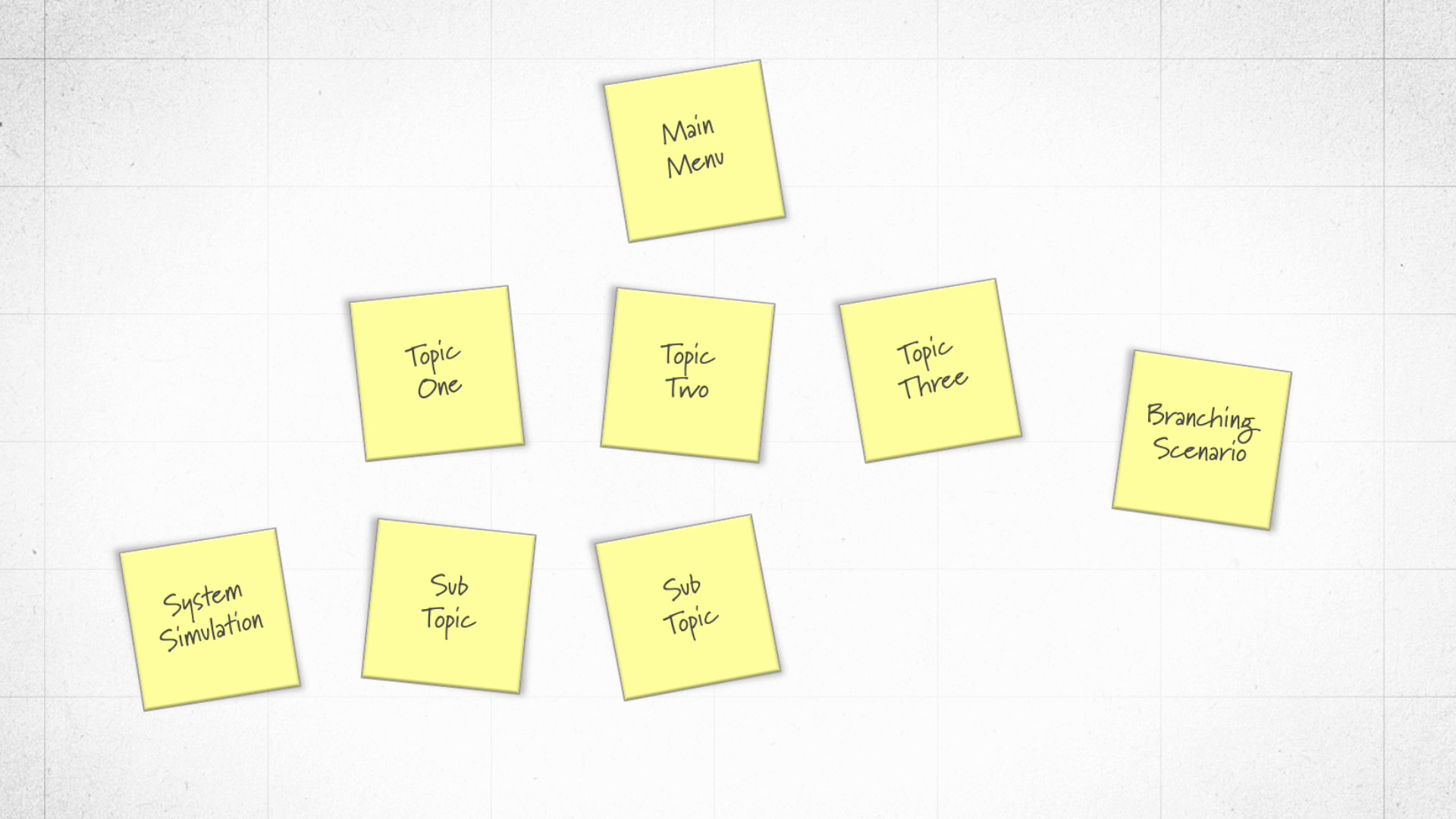
The third step for organizing your eLearning content by creating an eLearning course outline is to identify where you’ll want to include interactivity. Whether it’s simple click-to-reveal interaction or a performance-based interaction, like a branching scenario or a simulation, the goal is to figure out where you’ll help your learners practice the skill you’re teaching in your course.
As you brainstorm the different types of interactions you’ll include in your course, don’t hesitate to get detailed with how the interactions will function. This will only help you more when you start to storyboard your course.
Step 4: Indicate the Flow of Your Course
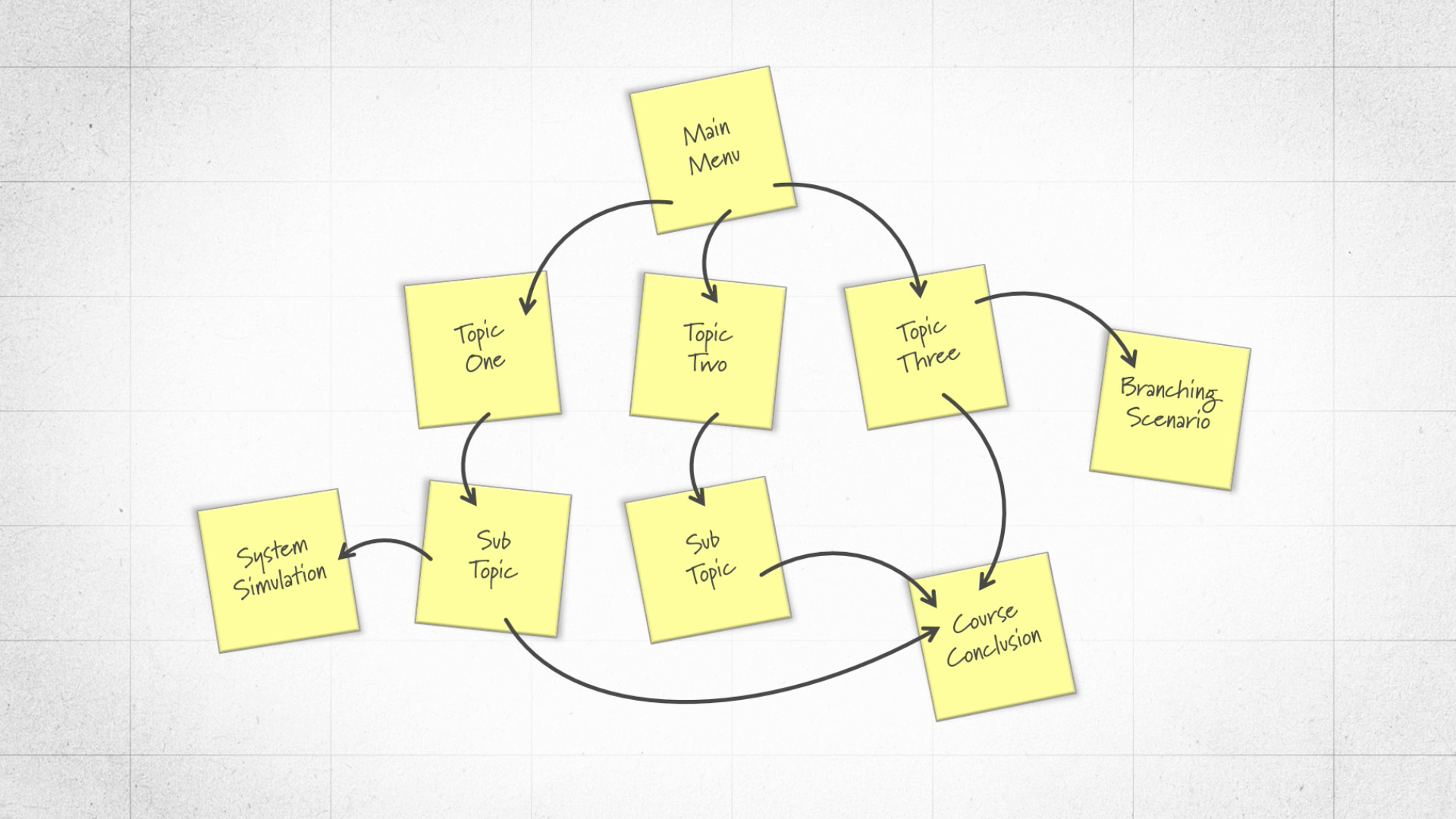
The final step for organizing your eLearning content by creating an eLearning course outline is to indicate the flow of your course. This is where you’ll outline how the learner will flow from one topic to the next. Again, if you’re creating your outline on paper or with sticky notes, you can do this by simply drawing arrows between each topic. Otherwise, if you’re using an online tool, you should have options to connect each item with lines or arrows.
The Bottom Line
Taking the time to create an eLearning course outline not only can help you start to organize your eLearning content, but also help you start to write the initial draft of your eLearning storyboard.
What other tips do you have for organizing eLearning content or creating an eLearning course outline? Share your tips by commenting below!
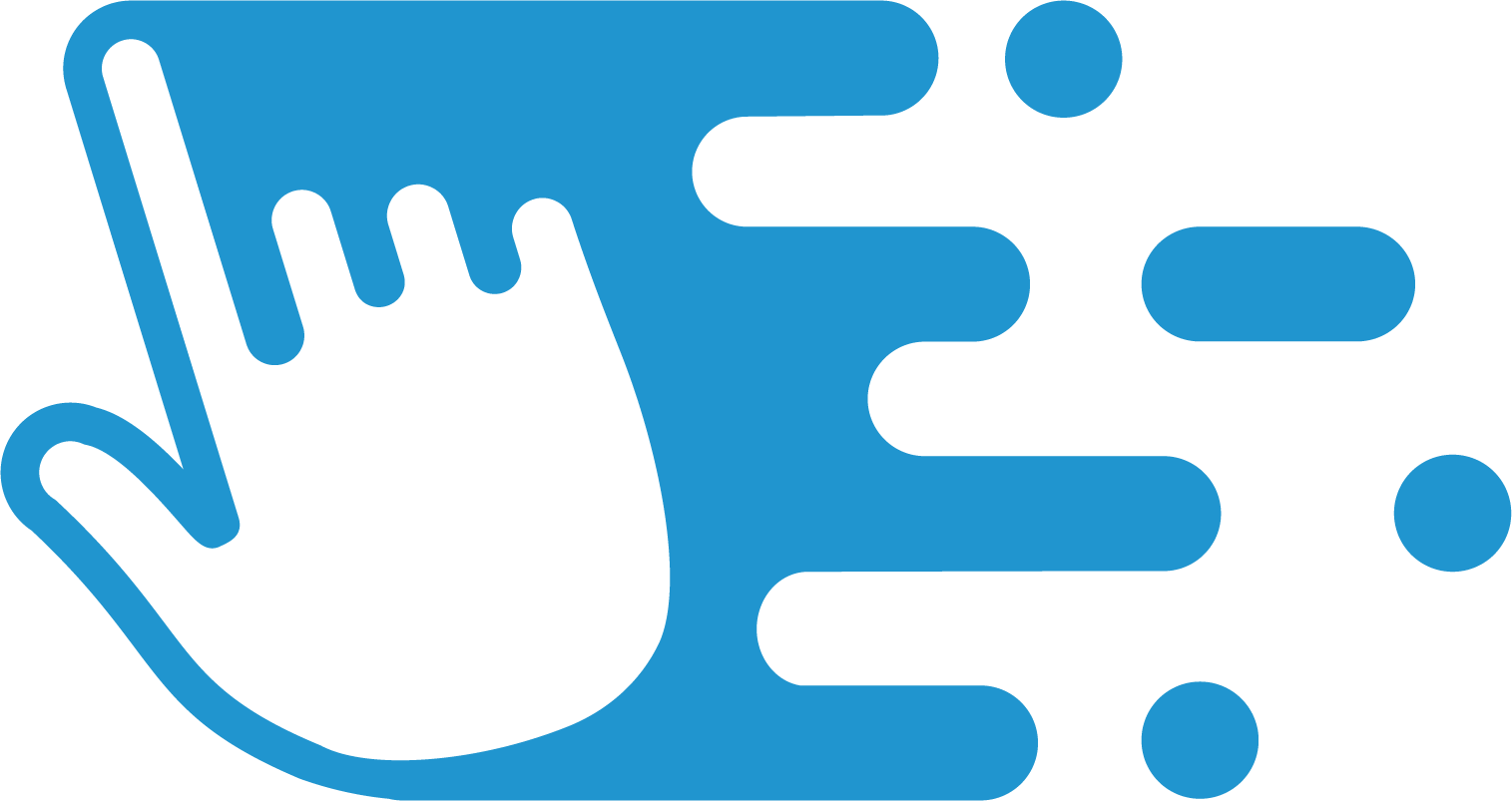

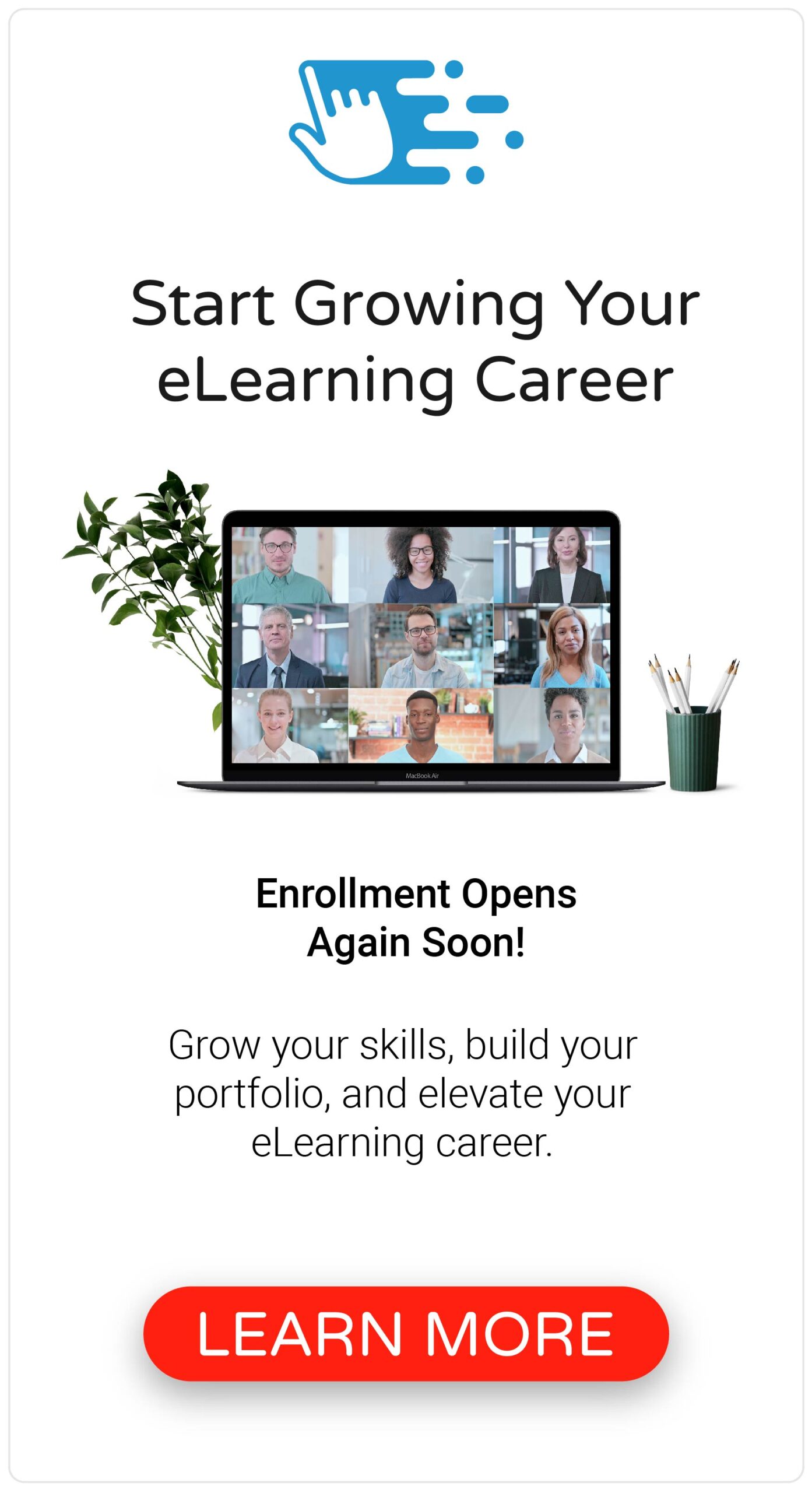



Thanks for the post and video, Tim! To overcome the initial struggle of outlining I usually brain-dump in the form of a bullet list and then move topics around. I love the idea of using a visual mind-map and will try it out!
Thanks, Pedro!