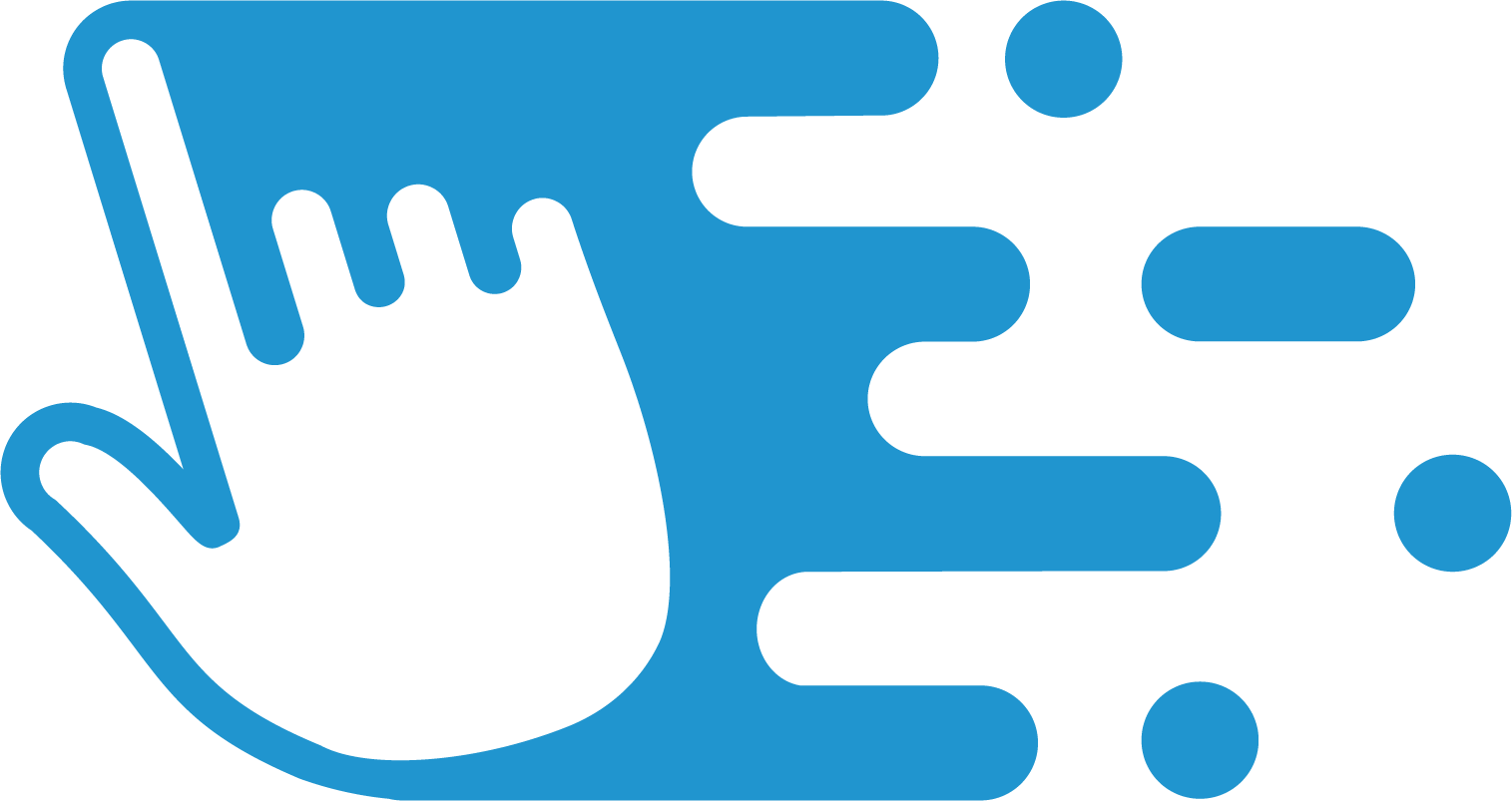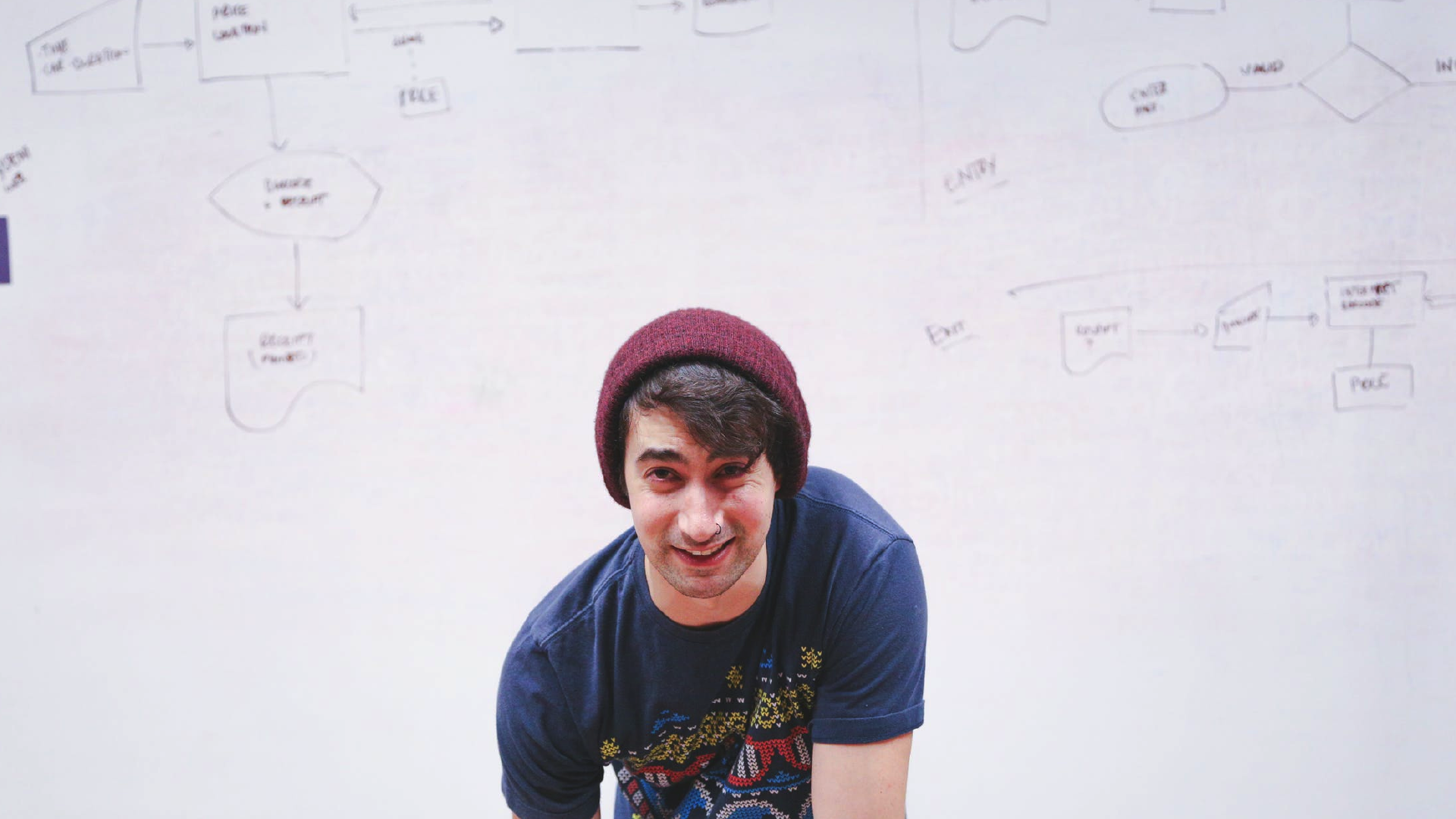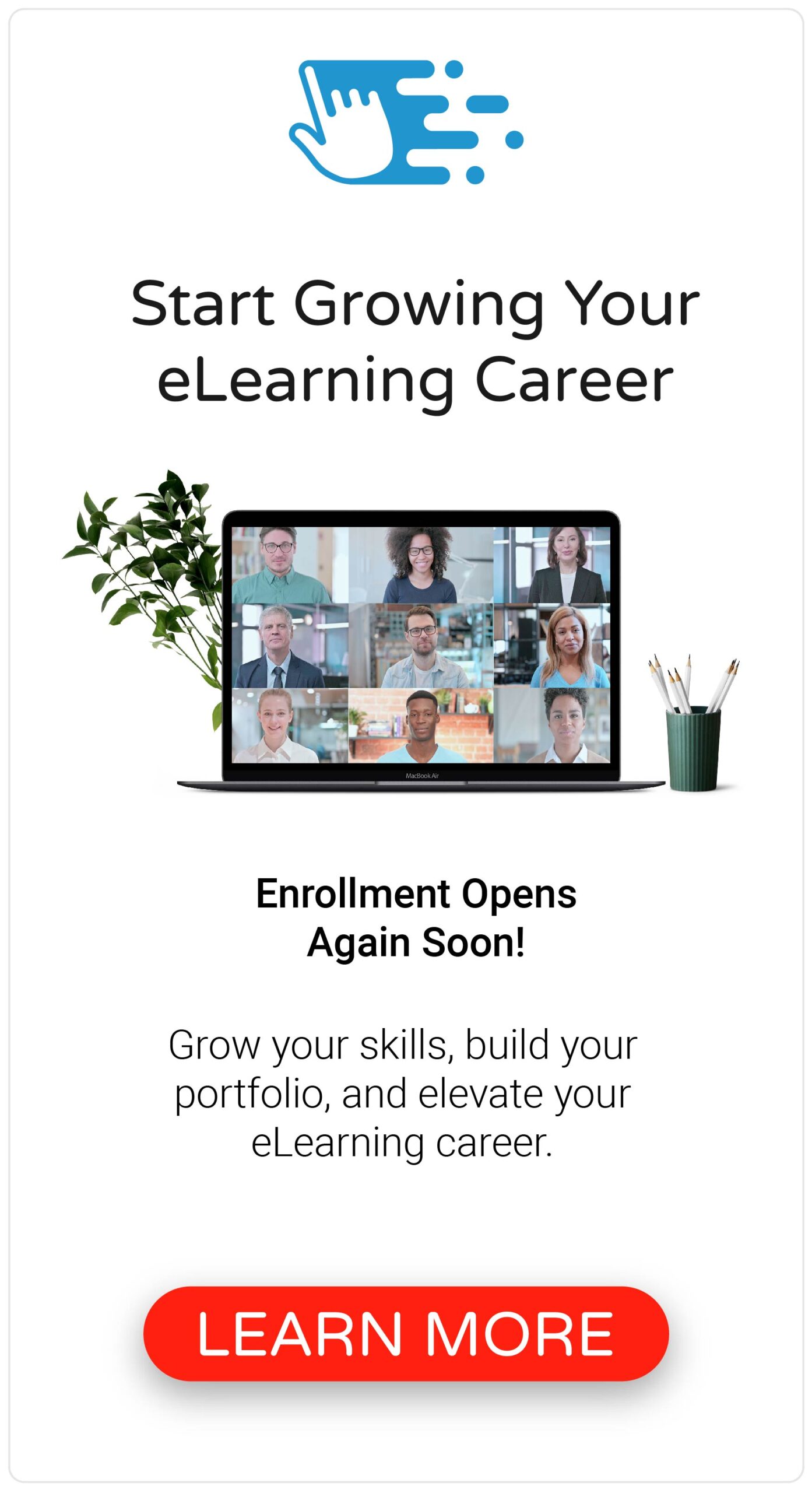When designing eLearning interactions, it’s easy to become overwhelmed trying to envision the actions the learner will take, how you’ll build them in your eLearning authoring tool, and if they’ll actually be effective.
Over the years, I’ve learned the best methods for designing eLearning interactions is to think visually and remove any sense of technical limitations. This usually results in creative solutions that wouldn’t have occurred to me otherwise.
Here are three simple tips for brainstorming and designing eLearning interactions.
Sketch Your Ideas

When you’re storyboarding your eLearning content, it’s not always easy to describe a complex interaction on paper. And even if you do manage to write it all out, it can be helpful to visualize your ideas first.
When brainstorming and designing eLearning interactions, try sketching your ideas. If possible, find a whiteboard and get away from your desk and computer. I also suggest using sticky notes to organize your eLearning content, visualizing your ideas can help spark inspiration, drive discussion, and generate original ideas.
Focus on Behaviors

eLearning interactions come in all shapes and sizes—some are as simple as the learner clicking to reveal content, and others are complex learning scenarios with multiple branches. Regardless of what you use, it’s important to design a majority of your eLearning interactions with a focus on behaviors.
When brainstorming and designing eLearning interactions, focus on the real-life behaviors you want the learner to emulate back on the job. Although it’s easy to create an interaction where the learner clicks a button to reveal additional content, it won’t help them do anything differently in real life. Creating an Action Map is an excellent way of achieving this!
Ignore Technical Limitations

One of the biggest barriers to brainstorming and designing eLearning interactions is thinking through and overcoming technical limitations. Although it’s easy to throw away an idea that might seem too technically complicated or impossible, those ideas might contain the solutions to the learning problems you’re trying to solve!
When brainstorming and designing eLearning interactions, ignore your technical limitations—don’t worry how or if you’ll be able to build these interactions in your eLearning authoring tool. The goal of brainstorming your eLearning interactions is to think outside of the box. Once you’ve finished generating your ideas, you can worry about the technical aspects when building an eLearning prototype.
The Bottom Line
While it can be challenging trying to think of new and original ideas for your eLearning interactions, if you take some time to get away from your computer and think creatively, the possibilities are endless.
What other tips do you have for brainstorming and designing eLearning interactions? Share them by commenting below!