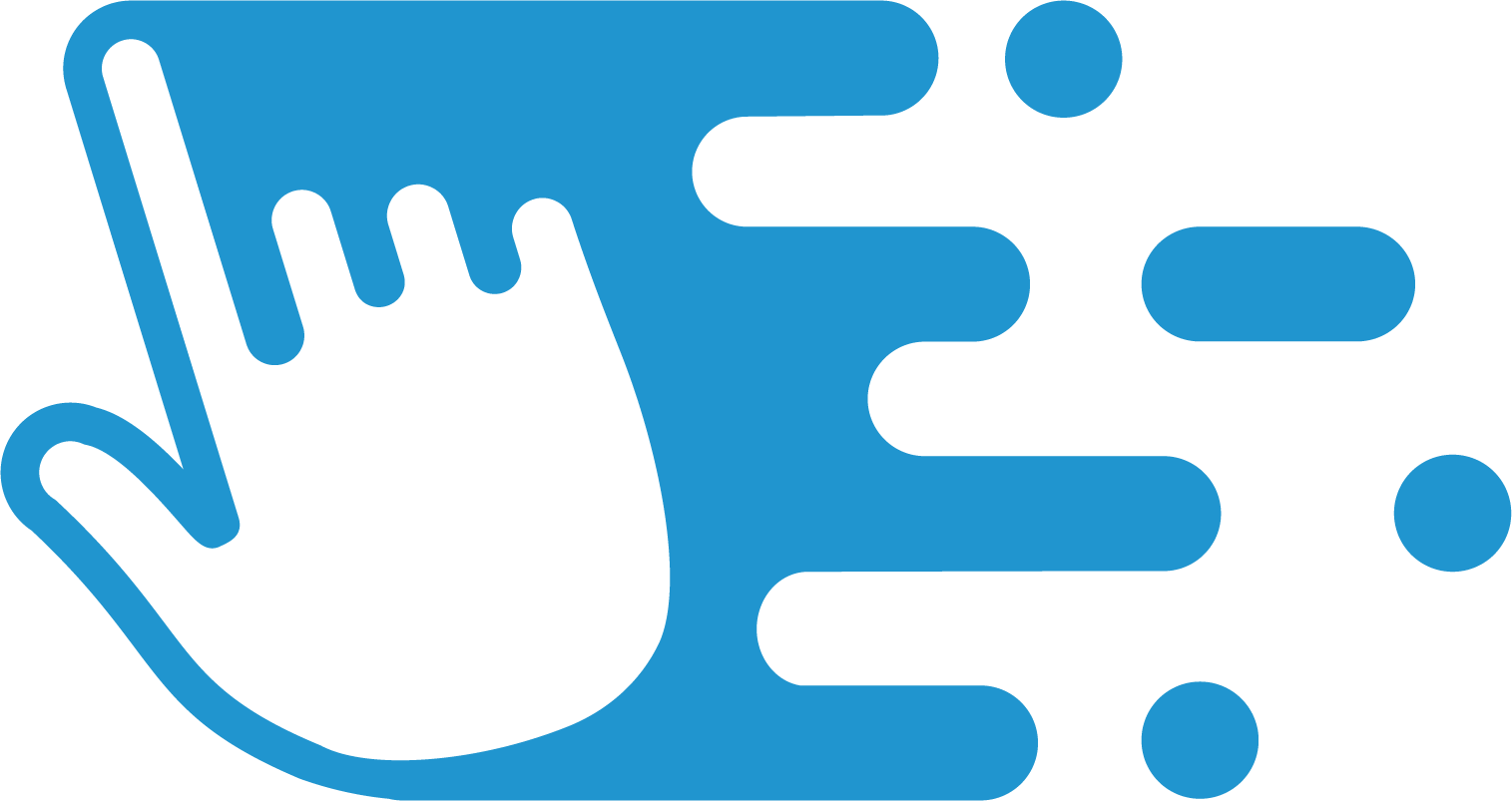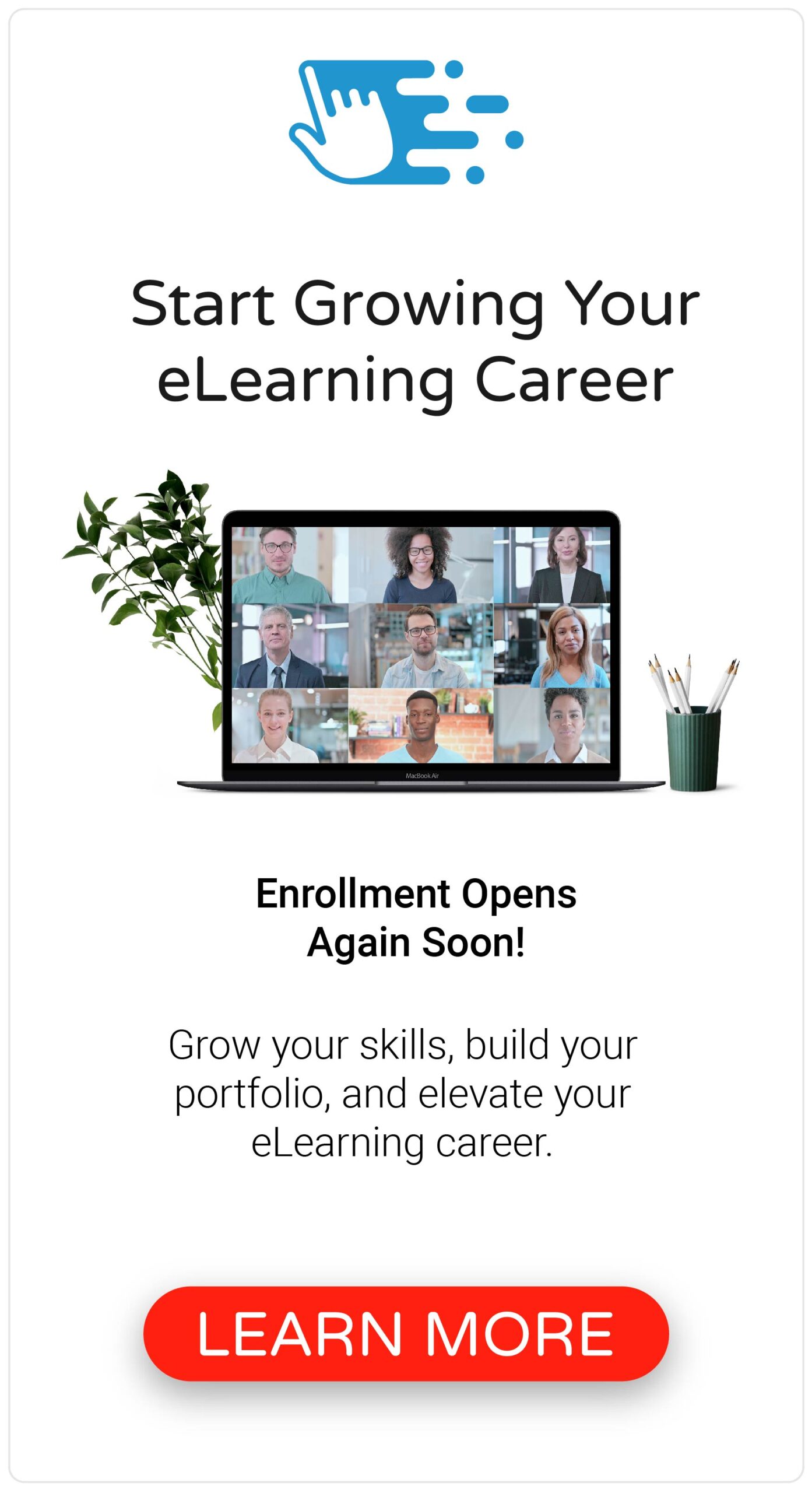When managing your eLearning projects, it can be convenient and easy to manually create your project plans and development timelines using tools like Microsoft Word or Excel. However, when you’re juggling multiple projects, it sometimes makes more sense to go with a dedicated project management tool for your eLearning projects.
Whether you’re looking for a tool you can use to track simple tasks or a fully-fledged platform you can use to manage cross-functional projects, there are a ton of free and low-cost tools to pick from.
So, in this post, I’ll share with you my top list of eLearning project management tools.
Trello
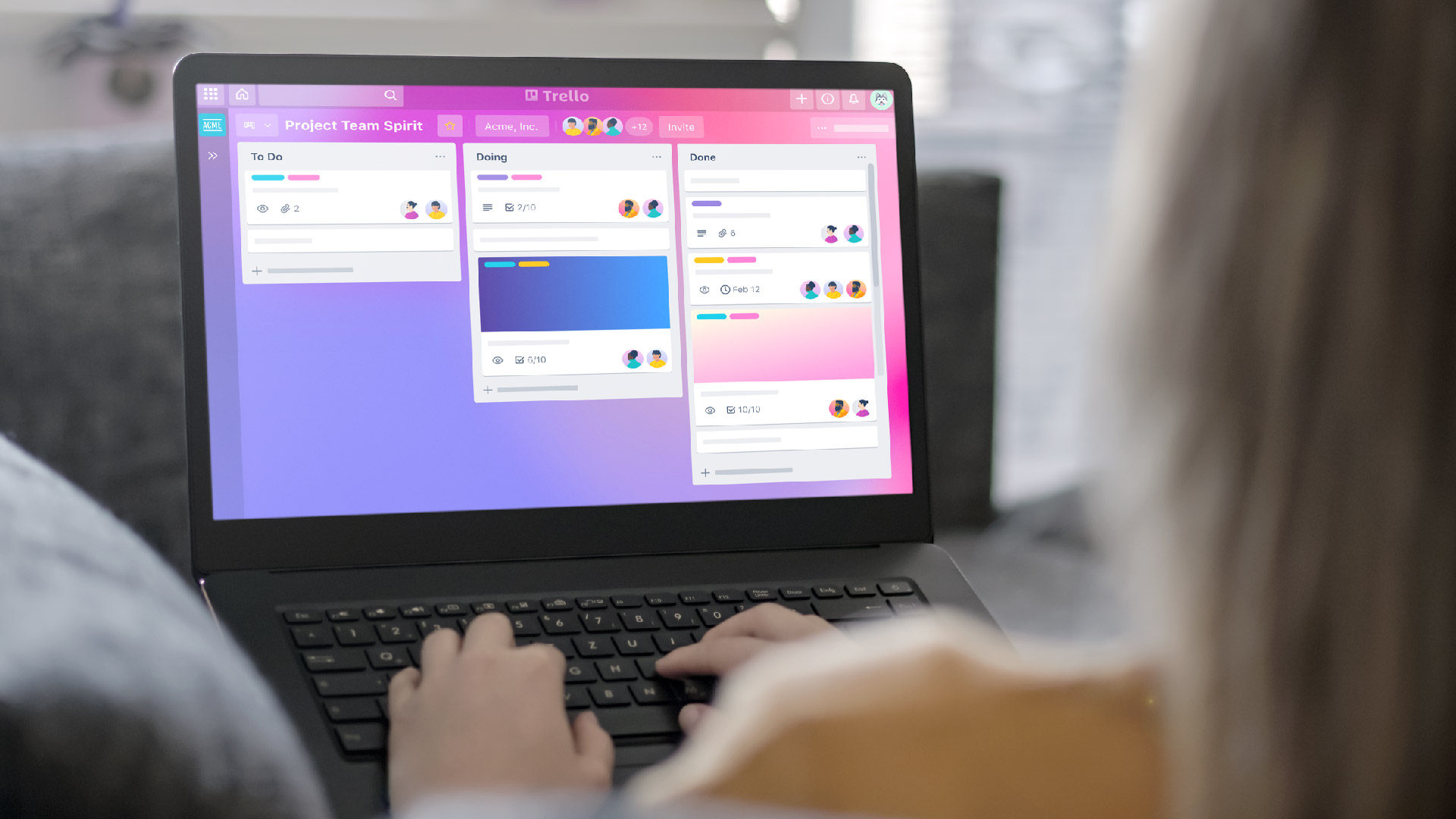
If there’s any tool at the top of my list of eLearning project management tools, it’s going to be Trello. Personally, I’ve been using Trello for years to manage not only my eLearning projects, but also my day-to-day life.
Trello is a Kanban-style board, where you can organize projects and tasks into individual boards, cards, and lists. And what I love most about Trello is that it’s free and simple to use. So, when managing one or more eLearning projects with Trello, I’ll usually create a series of lists of each step in the eLearning development process:
- Planning
- Design
- Storyboarding
- Development
- Implementation
- Evaluation
From there, I’ll then create a card for each project. This lets me track my projects at each stage of the development process. In addition, Trello lets you create checklists, assign due dates, manage comments, upload attachments, invite members, and a bunch of other things that make it ideal for managing eLearning projects.
Miro

The next item on my list of eLearning project management tools that I can’t live without is Miro. Similar to Trello, Miro is a free and simple tool that I use on a daily basis. What makes Miro different is that it’s a whiteboarding tool that you can use for several aspects of your eLearning project management and development.
For example, I use Miro to brainstorm the design of my courses by creating eLearning course outlines and more. From a project management perspective, Miro also offers Kanban-style templates, with many of the same features offered by Trello, for task tracking, etc. And just like most other project management tools, with Miro, you can invite others to virtually collaborate with you in real-time.
Asana
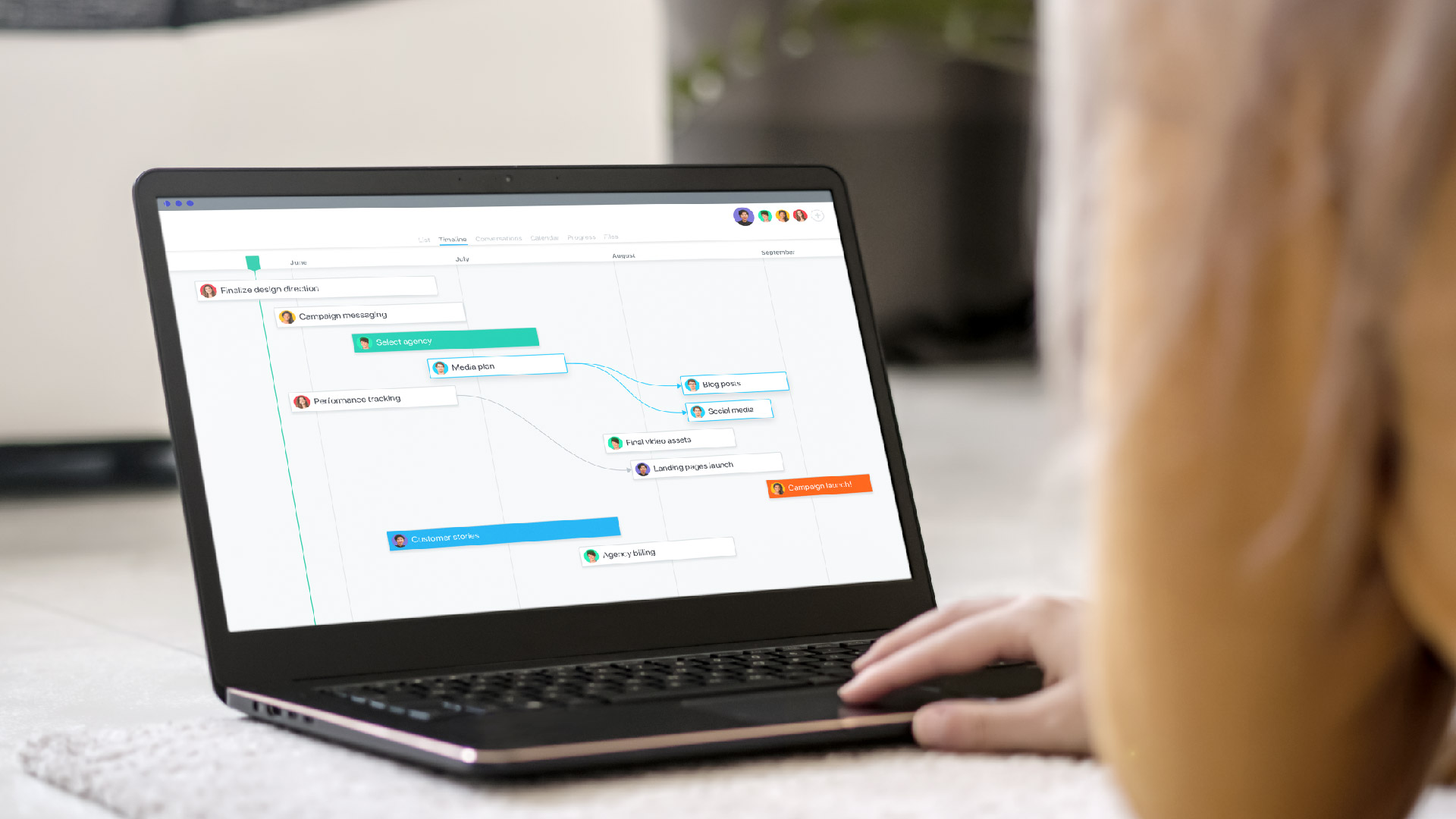
The final item on my list of eLearning project management tools is Asana. Unlike Trello or Miro, Asana is a full-fledged project management platform. And I started using Asana when I made the leap as a full-time freelance eLearning designer.
While Asana does offer a free version of their software, you do need to sign up for a monthly or annual subscription to take advantage of all its features. What I like most about Asana is that you can manage multiple projects and create Gantt charts to illustrate the dependencies of every task that needs to be completed during the project. And this is helpful when you need to adjust the timeframe or due date for a specific task, as it will automatically update the subsequent tasks accordingly. This goes a long way in helping you avoid scope creep and getting on-time feedback from your SMEs.
The Bottom Line
So, those are the top eLearning project management tools I use on a regular basis. And while there are many different tools available, if you’re just looking to get started with your first project management tool, I would suggest checking out these options first.
What other recommendations do you have for eLearning project management tools? Share them by commenting below!