When you’re starting any new training project, whether it’s a single eLearning course or a large-scale training program, it’s easy to become overwhelmed trying to ideate and agree with your stakeholders on all of the various deliverables and how they fit together. This is especially true when you’re targeting many different learners, with many different topics, and many different training modalities.
During the Design phase of the ADDIE model, once you’ve conducted a needs analysis, collected your learning content (and removed nice-to-know information), defined the learning objectives, and determined the training modalities, the next step is to make sure your stakeholders and subject matter experts agree. What you don’t want to do is move forward into development, without first making sure you’re all on the same page. And in my experience, the best way to do this is to organize your plan into an instructional design document.
So, in this post, I’ll share how you can create an instructional design document to outline your proposed training solutions.
What is an Instructional Design Document?
While there’s no single format or process for creating an instructional design document, as I explain in my book, The eLearning Designer’s Handbook, an instructional design document provides a high-level overview of a training curriculum comprised of several training objects or modalities.
An instructional design document provides a high-level overview of a training curriculum comprised of several training objects or modalities.
In my experience, when I’m working with my stakeholders and subject matter experts during the early stages of a project, I usually create an instructional design document as part of scoping the total project, along with a project plan and development timeline. This lets you define each of the deliverables for the project, which can help you avoid scope creep later on.
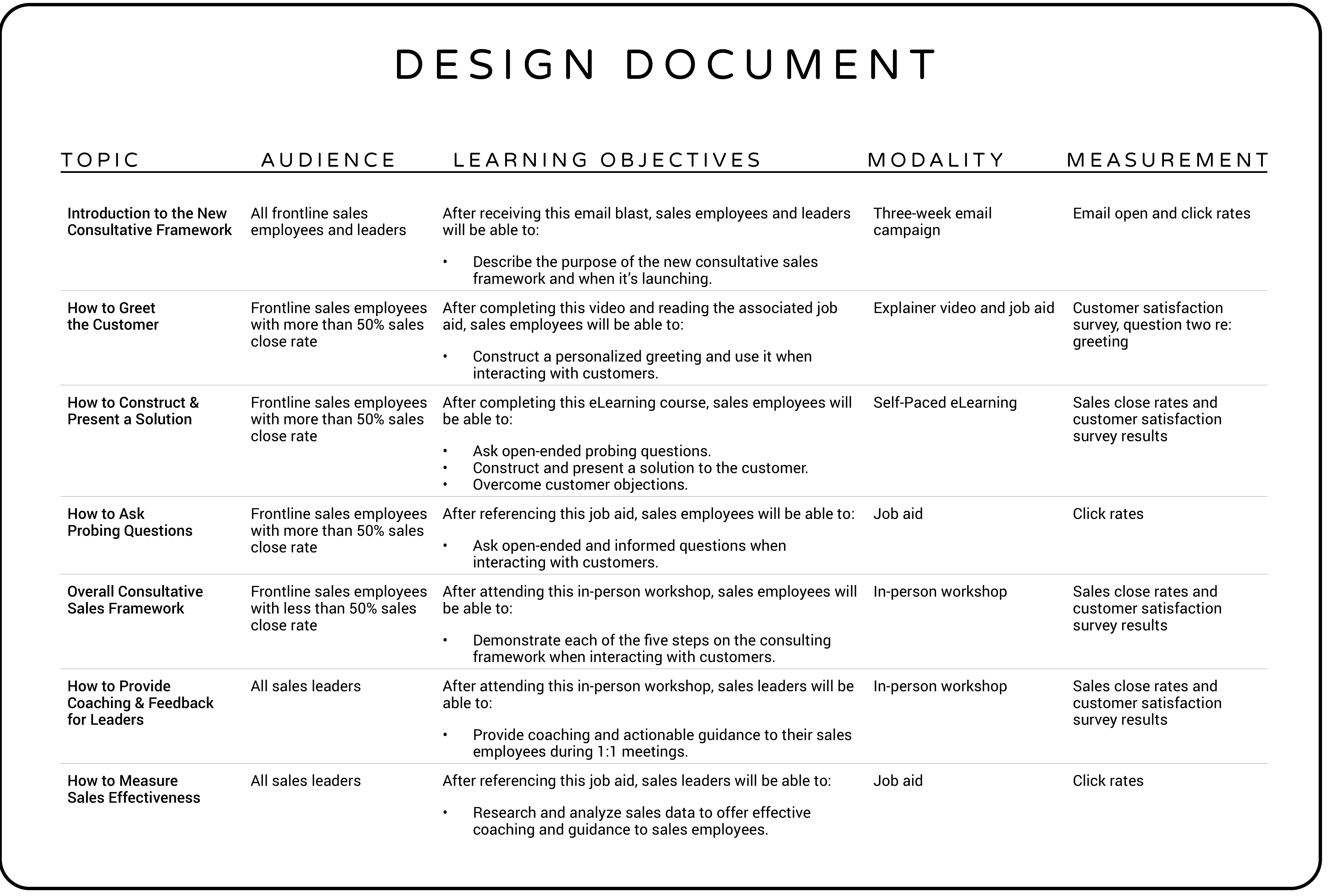
List the Topics Covered in the Training

Start creating your instructional design document by listing all of the topics that will be covered in the training. Making sure you’re covering all of the right topics is usually the first thing your stakeholders and subject matter experts will be interested in verifying.
The point here is not to focus on the modalities or learning objectives. Putting these front and center can help ensure you’ve covered all of the required content for the training you’re about to create. If you’re unsure what needs to be covered in the training, in addition to working with your subject matter experts, it can also be beneficial to conduct a task analysis.
List the Audience(s) Who Will Receive the Training

After you’ve identified each of the topics that will be covered in the training, the next item to include in your instructional design document is a list of the audience(s) who will receive the training. This is important to define, especially when designing a training solution with several different target audiences.
For example, if you’re creating a training solution on a new customer service philosophy, you may need to provide different training solutions for the customer service employees who are interacting directly with the customers vs. the customer service supervisors who are providing coaching and feedback.
List the Learning Objectives that Will Be Accomplished Through the Training

Once you’ve defined your target audience(s) for your training, the learning objectives are the next set of items to outline in your instructional design document. Here, you want to define what your learners will be able to do once the training is complete, as it relates to the topic being taught.
Again, because you’re likely designing training that involves multiple audiences, it’s important your learning objectives are reflective of their unique learning needs.
List the Modalities that Will Be Used to Deliver the Training

After defining your learning objectives, the next step in creating your instructional design document is to list the modalities that will be used to deliver the training. Whether you’re creating a single learning object or multiple learning objects to cover all of the defined topics and learning objectives, defining the modalities will help your stakeholders and subject matter experts see everything you’ll deliver for the project.
And of course, if you happen to be creating a blended learning solution, it’s simply a matter of identifying the learning outcomes you want to achieve and pairing them with one or more training objects. A great way to do this is by referencing your learning objectives. This can help you identify everything you need to achieve through the training and make an informed decision on which modalities to use.
List the Measurements that Will Be Used to Evaluate the Effectiveness of the Training

The final item to include in your instructional design document is a list of measurements that will be used to evaluate the effectiveness of the training. This is where you can help your stakeholders and subject matter experts see how the training will help them accomplish their business goals. And of course, if you’re learning objectives are focused on performance rather than knowledge, it’ll be much easier to correlate your training back to something measurable.
One way to do this is by starting the design of your potential training solution by creating an action map. This lets you focus the design of your training on a specific and measurable business goal.
The Bottom Line
While taking the time to create an instructional design document might seem like time taken away from actually developing your proposed training solution, it can help you align expectations with your stakeholders and subject matter experts before you get started.
What else do you like to include in your instructional design documents? Share your tips by commenting below!
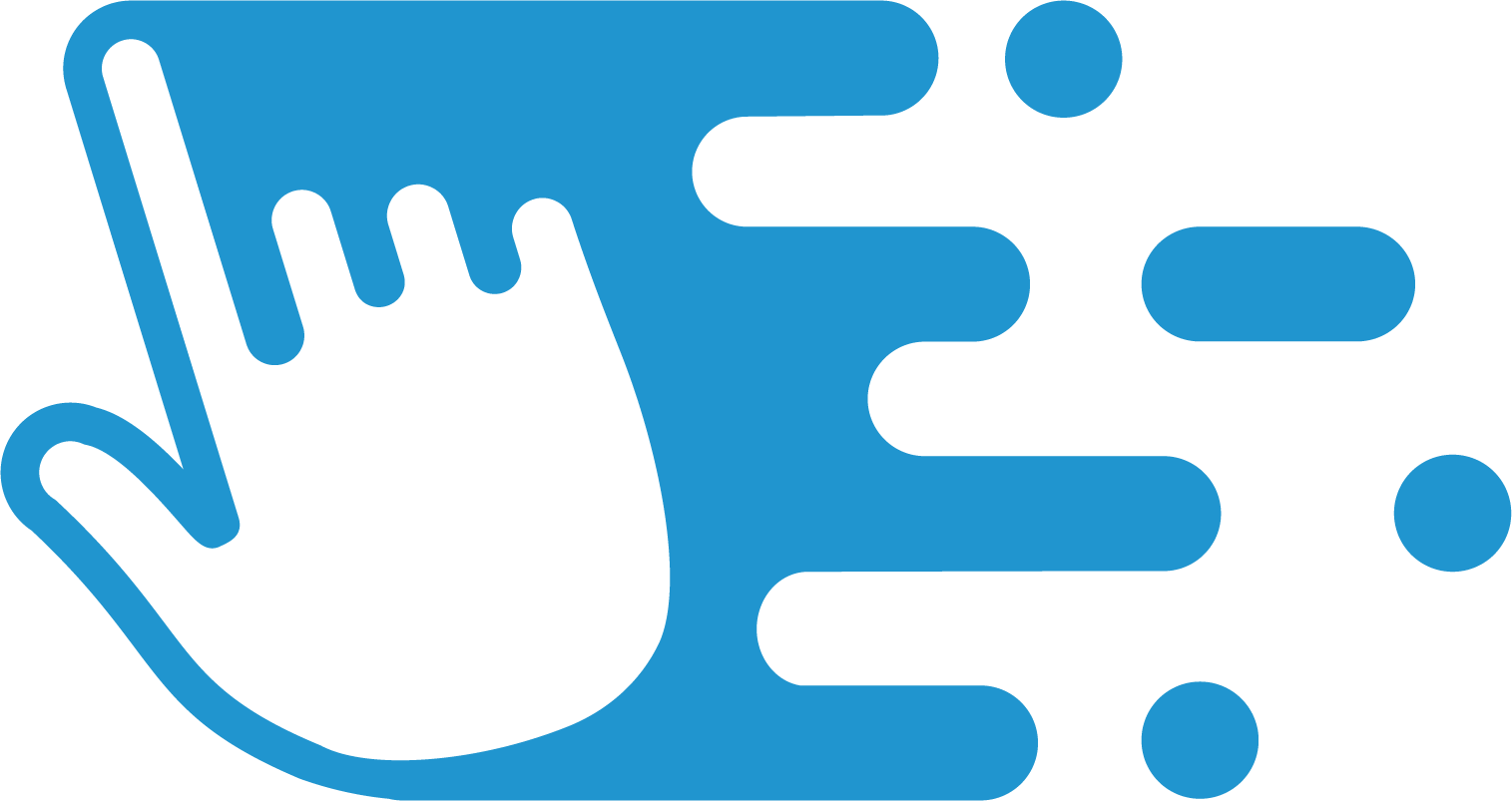

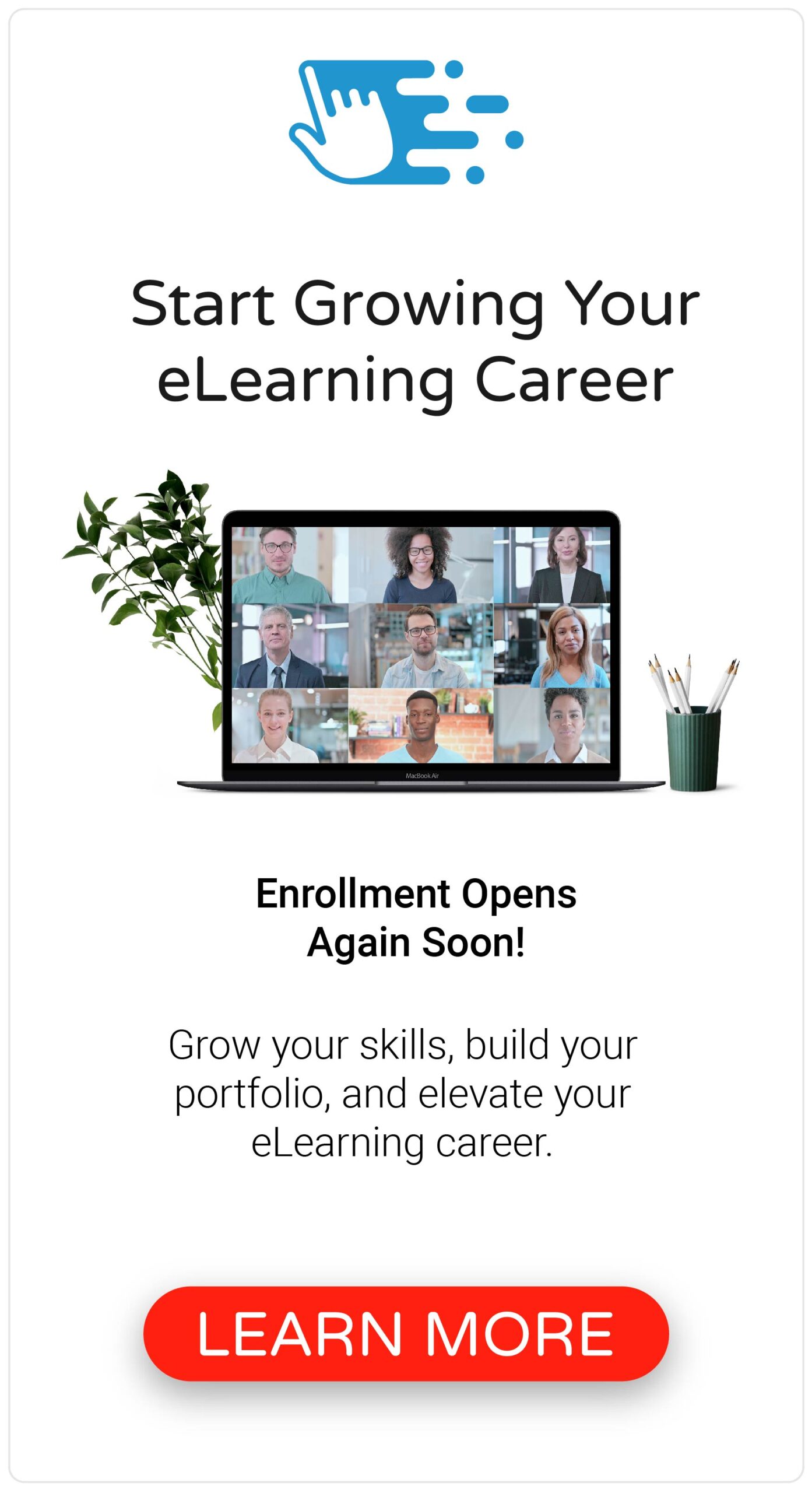



This is awesome and insightful, I didn’t think about using a document like this to engage and gain agreement with my stakeholders – ease of understanding the training products and its purpose.
Thanks, Imran!
Thank you for the template. Your template provided me a better understanding how to complete my assignment. Thanks again.
Thanks, Melody! I’m glad it was helpful!
Thanks.
Thank you for sharing your template for an instructional design document. I appreciate the clean and streamlined look and feel of your sample. I work in nursing professional development, and we have to build a lot of content associated with nurses receiving continuing education hours for their licenses. Our planning documents are large and often feel clunky, especially compared to something as streamlined as this.
One thing that our documents contain that I don’t see included here is an estimated or expected length of time that it would take for the learner to complete the course. Is this information that you add later for your stakeholders? Or is this conveyed elsewhere in your planning documents? We are often limited in our role by budgets and the estimated amount of time that the organization is willing to pay for staff to complete the training.
We often start with an allotted or estimated length of time for the content being presented and then finalize this more after having sample groups go through the course and provide time study feedback. I am curious about how this works in other areas of instructional design.
I had a query. What is a High Level Design Document and a Low Level Design Document in curriculum development? What is the difference between them and Instructional Design Document?