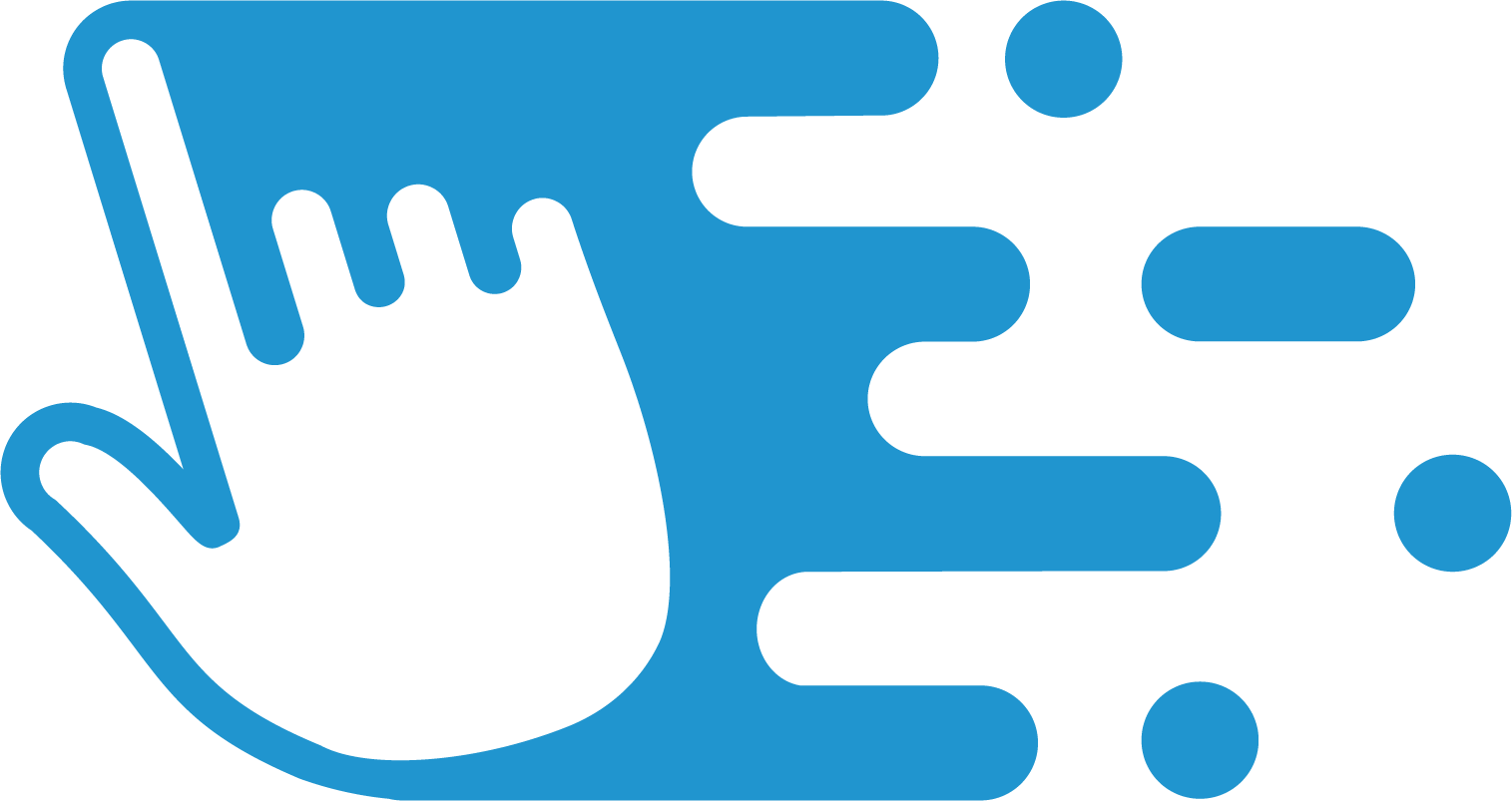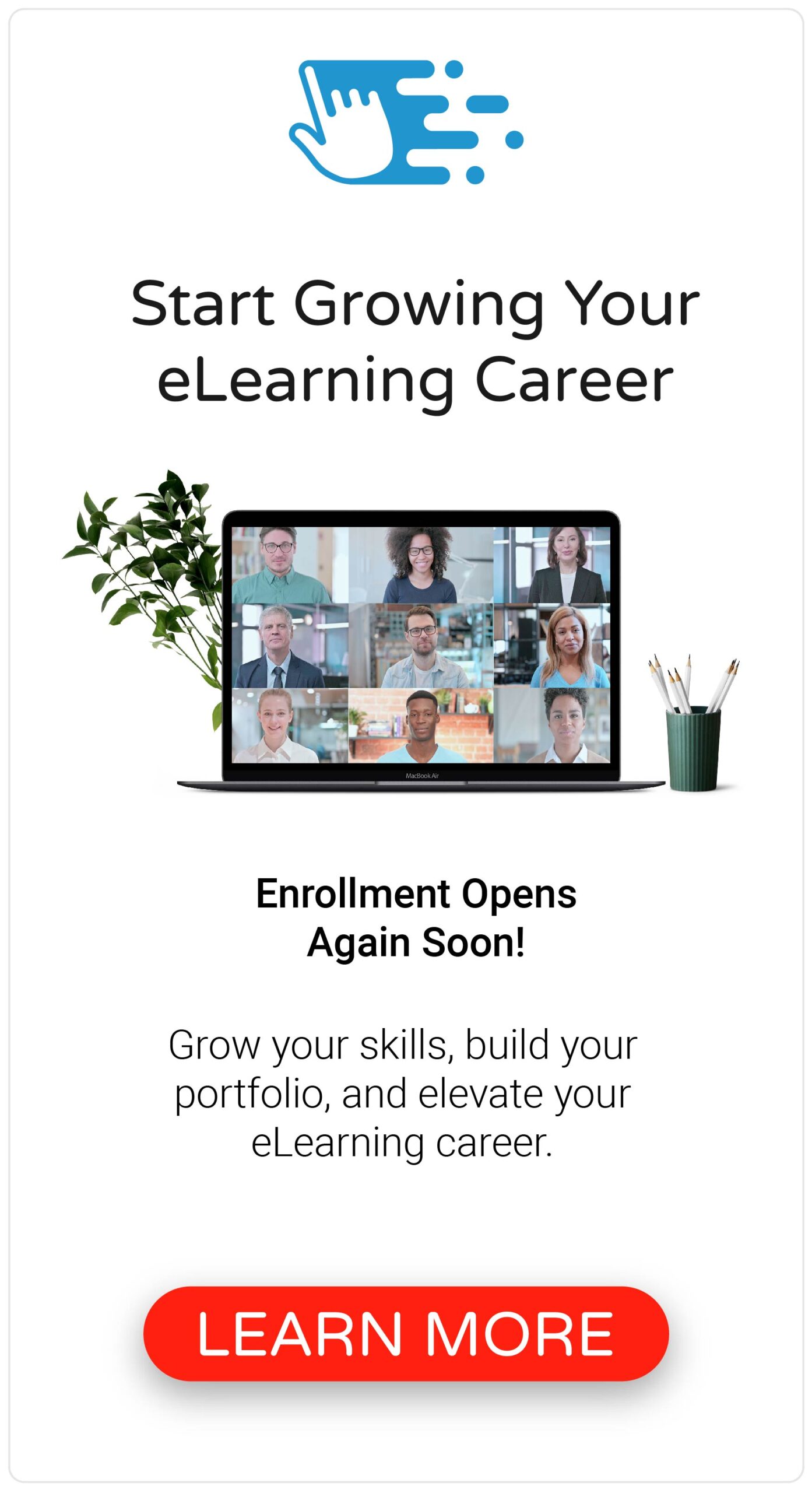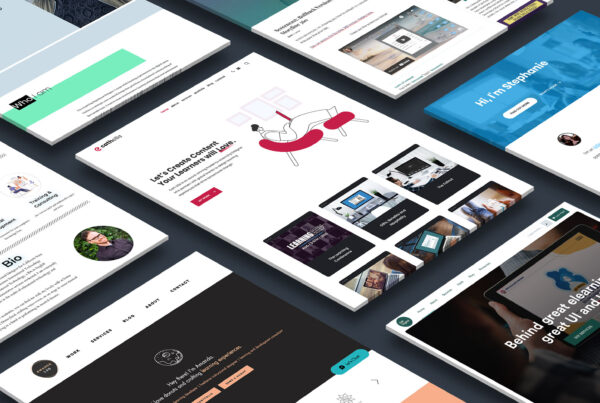If you’re looking to become an eLearning designer, whether you’re a teacher looking to transition into eLearning or you’re already an eLearning designer looking for a new job or client, having and maintaining a solid eLearning portfolio is critical to your success. The truth is, our industry is moving away from hiring based on years of experience or formal education credentials alone. Instead, hiring managers are more interested in the specific skills you can offer right now. This means, when they’re considering you as a potential candidate, they want to see evidence of your skills. And the best way to do this is by building an eLearning portfolio.
In fact, when I used to manage and hire folks for my eLearning and instructional design team (before I started The eLearning Designer’s Academy and started freelancing full-time), those candidates with a portfolio were always the first to catch my attention. To prove this point even further, a while back, I conducted an informal survey on LinkedIn, asking hiring managers how important a portfolio is when considering a candidate for an eLearning or instructional design job. And it’s no surprise that nearly 90% of respondents indicated that seeing a candidate’s portfolio was either “important” or “very important.”
So, how can you get started with building your own portfolio to showcase your skills? Well, in this post, I’ll share my five steps for how to build an eLearning portfolio.
Step One: Get Inspriation from Others

When you’re looking to build an eLearning portfolio, especially if you’ve never built one before, it’s easy to get lost trying to figure out where to begin. The best place to start is by getting some inspiration from others who already have well-established portfolios. This can help you gather ideas about the different ways folks structure their portfolios, the types of projects they showcase, the kinds of information they include, and even how they’ve designed their portfolios.
In addition to my own portfolio, there are tons of other eLearning portfolio examples from folks like Cath Ellis, Amanda Nguyen, Shirleen Wong, Ashley Chiasson, Melissa Milloway, and many others you can use for inspiration.
Step Two: Decide What Skills to Showcase

After you’ve taken some time to get inspired by some of the portfolios others have created, the next step is to decide what skill you want to showcase in your eLearning portfolio. If you’re new to eLearning, this can be a tricky question to answer. However, one of the common portfolio mistakes you what to avoid is trying to showcase all of your work.
For example, when I built the very first version of my eLearning portfolio, I included dozens of different work samples, including job aids, infographics, presentations, facilitator guides, participate guides, and several different eLearning courses. Ultimately, this resulted in hiring managers and clients contacting me for work that I wasn’t really interested in. And that’s because my portfolio did an awful job of showcasing the specific skills I was looking to get hired for—I had prioritized quantity over quality.
So, as you think about the types of skills you want to showcase when you build an eLearning portfolio, try answering these three questions:
- What am I good at?
- What do I enjoy doing?
- What do I want to be hired for?
If you can answer these three questions, then you can start tailoring your eLearning portfolio towards those skills. For example, what I’m good at, what I enjoy doing, and what I want to be hired for is building visually engaging eLearning content in Articulate Storyline, Rise, and Camtasia. And if you were to take a look at my portfolio, you’d see that my samples reflect those skills.
Step Three: Create Sample eLearning Projects to Showcase Your Skills

After you’ve determined what skills you want to showcase when you build an eLearning portfolio, the third step is to start creating your own sample eLearning projects. While it’s great if you have real-world projects that you can share, it’s totally acceptable if you need to build your projects. In fact, when you create your own sample eLearning projects, you have more opportunities to showcase the full range of your skills—you’re not restricted by your company’s or client’s brand standards, and you don’t have to deal with the opinions of your stakeholders and subject matter experts.
For example, in my eLearning portfolio, I have a course on How to Cook a Turkey and one on Dealing with Angry Customers, both of which I created in my spare time (and have won awards for). And while there’s a lot I would do differently if I were creating actual courses on either of these topics, they both do an excellent job of showcasing my Articulate Storyline and visual design skills.
So, when you think about building your own eLearning portfolio sample projects, pick any topic that you know something about, write a storyboard for that topic, and develop a short sample course to illustrate your skills. Whether you choose to use Articulate Storyline or Rise (or any other tool), focus on developing a course that incorporates good instructional design and visual design.
Also, make sure to include different types of interactivity, like click-to-reveal interactions and performance-based interactions, like branching scenarios. These will all help hiring managers see and evaluate your skills.
Step Four: Buy a Domain Name & Build a Website

After you’ve created a selection of sample projects, the next step is to actually start building your eLearning portfolio by buying a domain, picking a website building tool, and building a website. And while this can all seem overwhelming at first, building a website is much easier than it used to be.
The first thing you need to pick and obtain is a domain name, which is how people will get to your eLearning portfolio website. Whether you use GoDaddy, Google Domains, or another website, try to pick a domain name that’s short and easy to remember. Most domains will cost you less than $20 purchase.
From there, you also need to pick a website tool, which is how you’ll actually build your eLearning portfolio. Luckily, there are many different options available, regardless of your current budget or skill level. If you’re looking for a free and easy-to-use option, you can quickly build an eLearning portfolio in a couple of hours with Google Sites. Otherwise, GoDaddy, Wix, Weebly, and Squarespace all offer affordable and accessible options for building a website.
If you’re looking to build something more custom, then you can try exploring WordPress or Webflow to develop your eLearning portfolio. Whatever the case might be, take some time to play around with the different tools and see what works best for you.
Step Five: Showcase Your Work

After you’ve purchased a domain and started building your eLearning portfolio website, the final step is to start showcasing your work. The truth is, there’s no single “right” way to structure your eLearning portfolio. However, I recommend creating a dedicated page for each portfolio sample you want to showcase.
As you build each page, create a consistent structure for presenting each sample, along with relevant information you want to mention. For example, consider what information a potential hiring manager or client would like to see when viewing your portfolio. This may include a description about the project, what tools you used to build the course, along with screenshots and a link to the fully-functional course.
In addition, creating a series of mockups can help showcase how your course might look on a real computer or mobile device.
The Bottom Line
The truth is, building an eLearning portfolio takes time and effort. However, it’s an investment that will quickly pay dividends in the long run, as it will help you stand out from the crowd. And remember, after you build an eLearning portfolio, don’t forget to include links to it on your LinkedIn profile and on your resume.
What other tips do you have to help others build an eLearning portfolio? Share them by commenting below!